Valid for: MS Excel 2007, MS Excel 2010, MS Excel 2013, MS Excel 2016
You need to add TallyPrime installation folder as a trusted location in your MS Excel appears while exporting data in the MS Excel format.
Cause
Microsoft Office treats capsule files from TallyPrime as unsafe, and prevents export to MS Excel.
Solution
If you are unable to export to MS Excel, then change the Trust Center settings in MS Excel to mark TallyPrime as safe in order to resolve the issue.
To change Trust Center settings in MS Excel:
- Open MS Excel.
- Click the File menu.
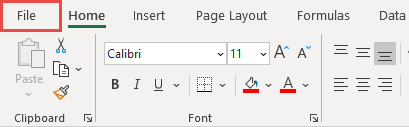
- Click the Options tab.
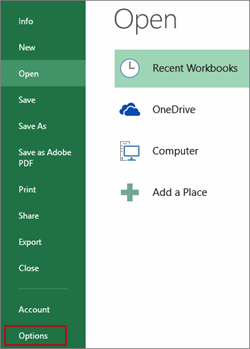
- Click Trust Center in the pop-up window that appears, and then click the Trust Center Settings button.
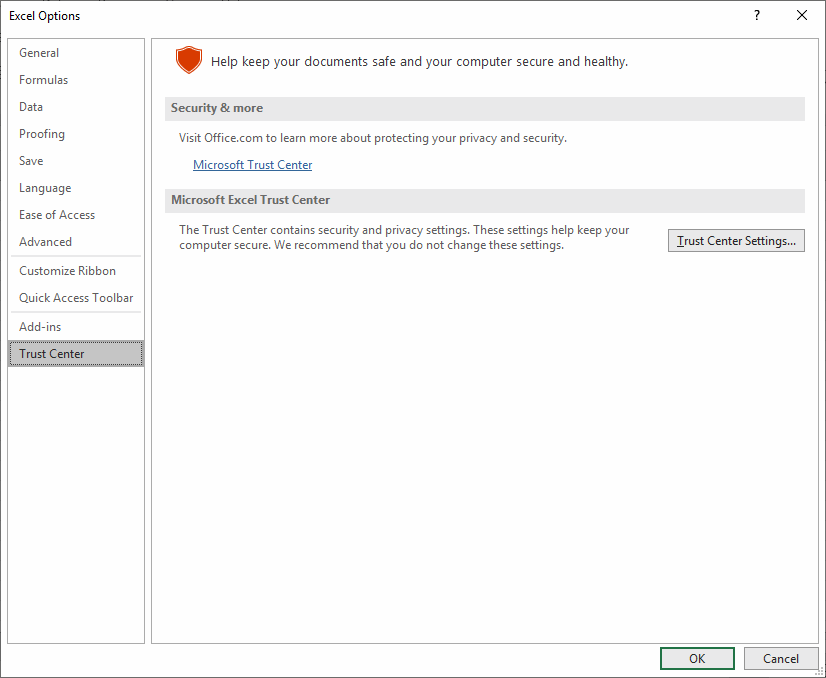
- Click Trusted Locations, and then click the Add new location button.
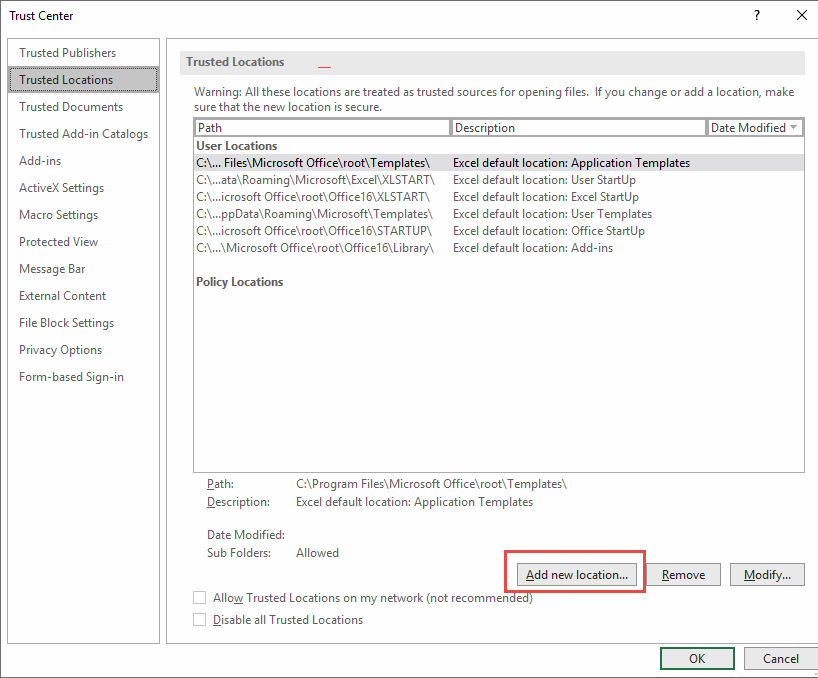
- Enter the Path where TallyPrime has been installed on your computer. Select the check box Subfolders of this location are also trusted, and click OK.
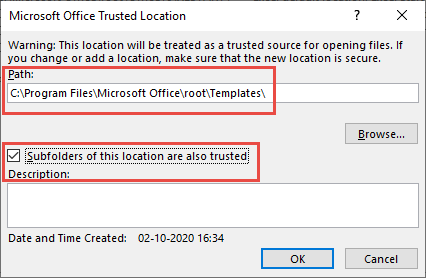
- Click OK in the Trust Center screen to save the settings.