Effective from 1st February 2019, GST should not be levied on invoices recorded from the date of applying for cancellation of GST registration. In order to record invoices after applying for cancellation of GST registration, create new ledgers for purchases, sales, expenses and incomes by setting the option Is GST Applicable to Not Applicable, and use them in the invoices. You need not alter the tax details entered in stock items.
Note: Do not alter the existing ledgers as it might impact the transactions and GST returns up to 31st January 2019.
Create a New Sales Ledger
- Gateway of Tally > Create > type or select Ledger > and press Enter.
Alternatively, press Alt+G (Go To) > Create Master > type or select Ledger > and press Enter. - Under Statutory Details, set this option Is GST applicable as Not Applicable. GST details should not be provided in the Sales Accounts group used for this ledger.

Similarly create new ledgers for purchases, expenses and incomes by setting the option Is GST Applicable to Not Applicable.
Record the Sales Invoice Without Selecting Tax Ledgers
- Gateway of Tally > Vouchers > press F8 (Sales).
Alternatively, Alt+G (Go To) > Create Voucher > press F8 (Sales).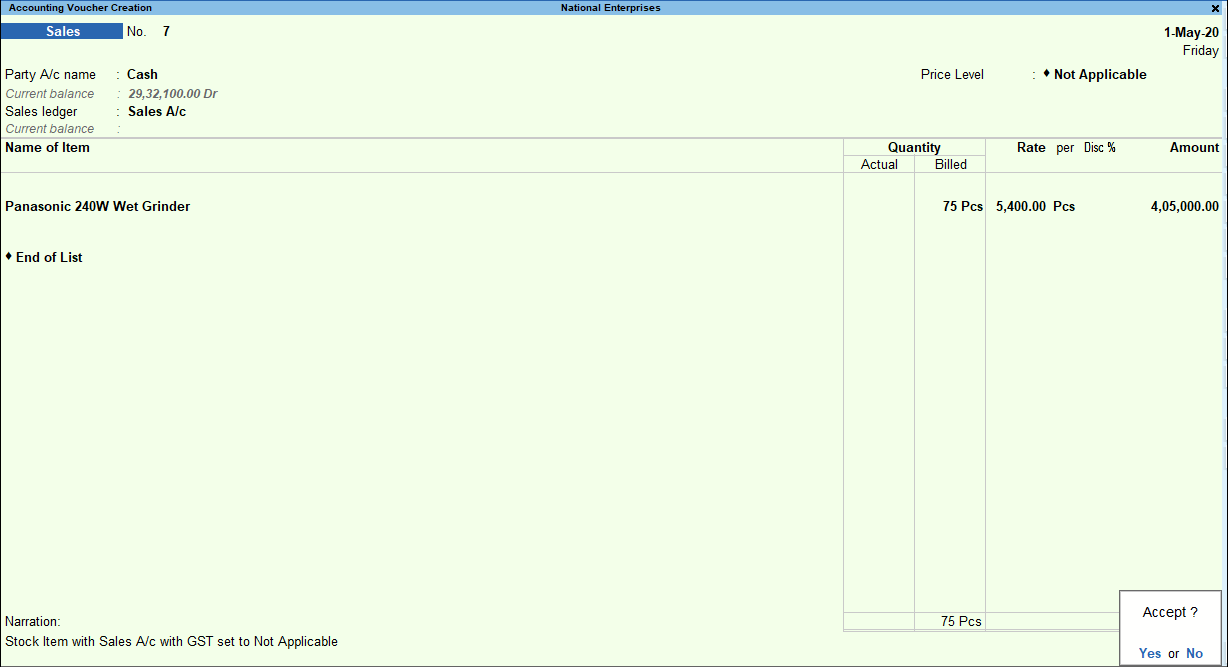
The tax will not be calculated even if the GST details are defined in the stock items. Such transactions will appear under Not relevant for returns section of GST returns.
Similarly, record purchase invoices.