Record Courier Services to Places Outside India (Supplies under Section 7 of IGST Act)
In 2018, the IGST Act was amended and a change was introduced through this amendment: “if the transportation of goods is to a place outside India, the place of supply for such goods will be the place of destination of such goods”. This implies that such supplies (of goods outside India) will be treated as Interstate and attract IGST irrespective of the location of buyer.
For example: If courier agency and sender of courier are both located in Karnataka (local) but if the courier is going outside India, IGST is to be charged.
This change got notified through Notification No.01/2019 issued on 29th January 2019 and made effective from 1st February 2019.
You can mark such transactions as supplies under section 7 of IGST Act. This will enable TallyPrime to include the invoice in GST returns under relevant tables. When you don’t flag such invoices they are considered as exceptions due to altered nature of transaction and are not included in the returns. Further, you can set an invoice as supplies under section 7 of IGST while resolving the exceptions in GSTR-1, GSTR-3B, and Annual Computation.
Purchase of Transport Expenses
- Gateway of Tally > Vouchers > press F9 (Purchase).
Alternatively, press Alt+G (Go To) > Create Voucher > press F9 (Purchase). - Press Ctrl+H (Change Mode) to select the Accounting Invoice for voucher mode.
- Press F12 (Configure) > set Modify Tax Rate details for GST as Yes.
If you do not see this option, set Show more configurations to Yes. - Select the party ledger having the Company’s State.
- Select purchase ledger defined with GST rate.
As in other transactions, you can create the item or ledger on the fly by pressing Alt+C. Alternatively, press Alt+G (Go To) >Create Master > type or select Ledger > and press Enter.
As this is an import service, change the Classification/Nature to Interstate Purchase Taxable in GST Details screen.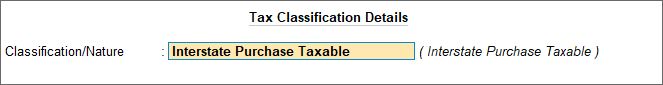
- Select the IGST ledger.
- Set the option Provide GST details to Yes.
- In the Statutory Details screen, set the option Supplies under section 7 of IGST Act to Yes.
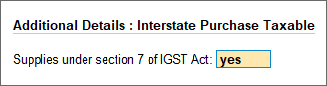
- Press Enter.
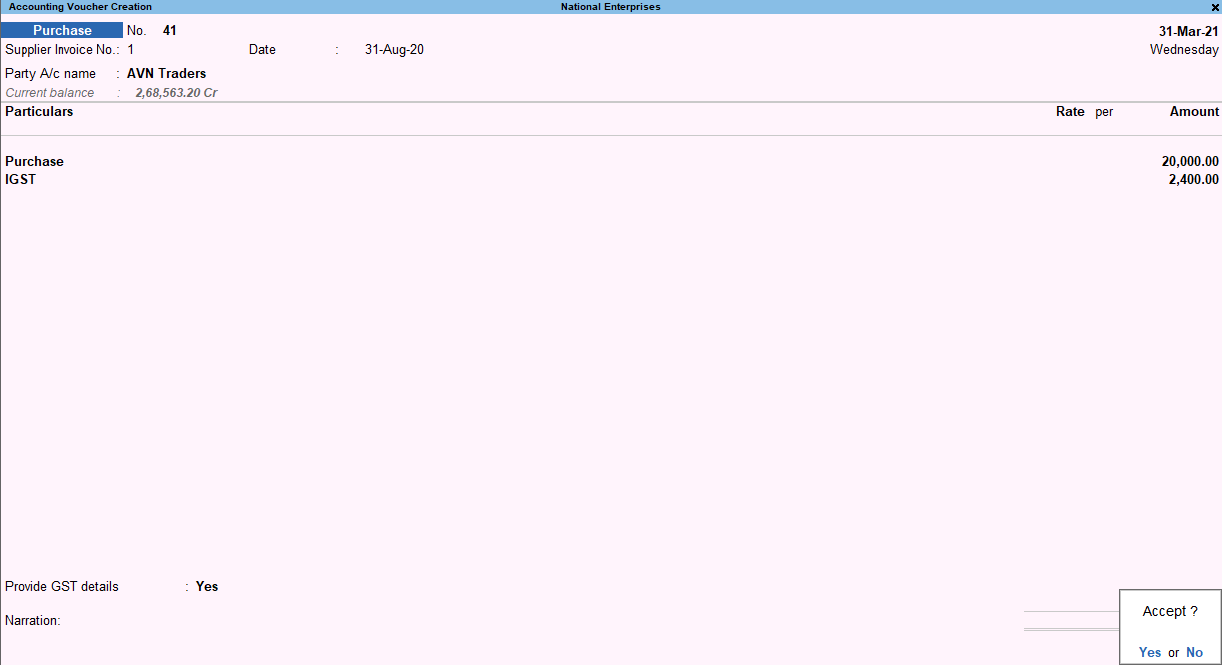
- Accept the screen. As always, you can press Ctrl+A to save.
This transaction is included in GST returns without being considered as exception. Incase the option Supplies under section 7 of IGST Act is not set to Yes, a message is shown while saving the invoice and the transaction will appear under Uncertain Transactions (Corrections needed) in GSTR-3B and Annual Computation. You can press Alt+S (Update Section 7) in GST reports to include this into your returns.
Sale of Courier Services
As per Notification No. 01/2019, IGST is applicable when such services are provided within or outside the state.
- Gateway of Tally > Vouchers > press F8 (Sales).
Alternatively, press Alt+G (Go To) > Create Voucher > press F8 (Sales). - Press Ctrl+H (Change Mode) to select the Accounting Invoice for voucher mode.
- Press F12 (Configure) > set Modify Tax Rate details for GST as Yes.
If you do not see this option, set Show more configurations to Yes. - Select the party ledger having the Company’s State.
- Select sales ledger defined with GST rate.
As in other transactions, you can create the item or ledger on the fly by pressing Alt+C. Alternatively, press Alt+G(Go To) >Create Master > type or select Ledger > and press Enter.
As this is an export service, change the Classification/Nature to Interstate Sales Taxable in GST Details screen.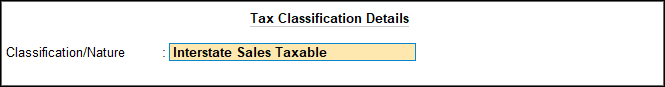
- Select IGST ledger.
- Set the option Provide GST details to Yes.
- In the Statutory Details screen, set the option Supplies under section 7 of IGST Act to Yes.
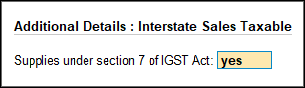
- Press Enter.
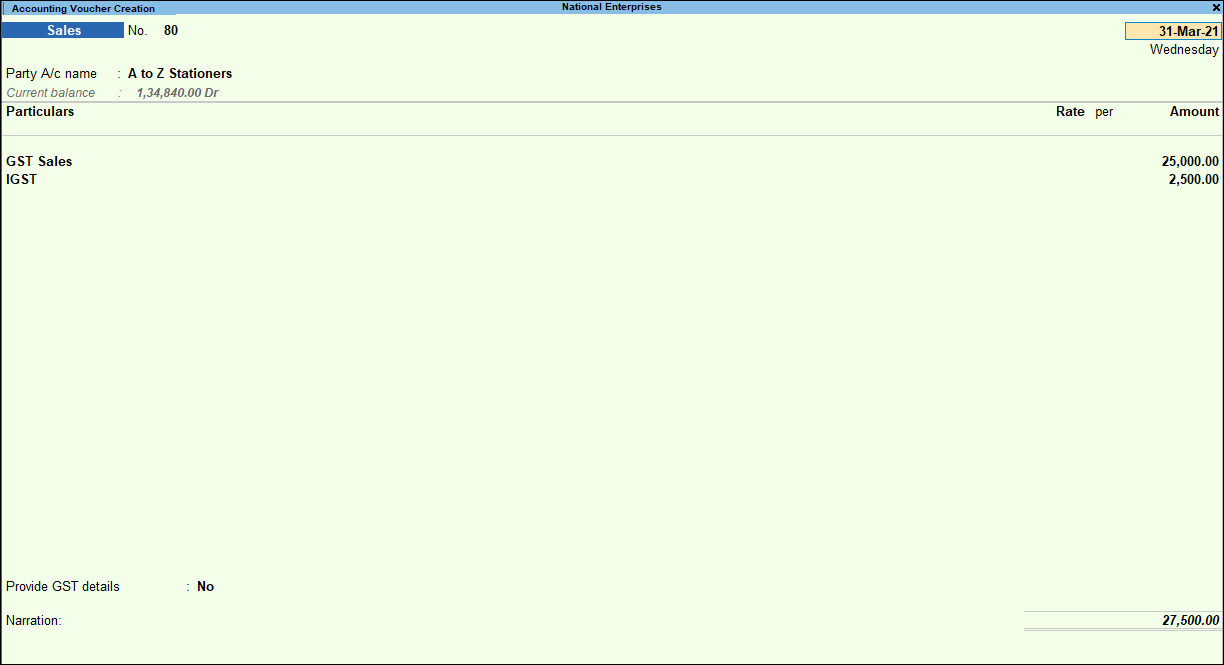
- Accept the screen. As always, you can press Ctrl+A to save.