Challan Reconciliation Report for GST Payments
All the tax payment vouchers recorded for paying GST and other liabilities are displayed in Challan Reconciliation report. For each payment, the bank and challan details can be provided from this report.
View the Challan Reconciliation report
- Gateway of Tally > Display More Reports > Statutory Reports > GST Reports > Challan Reconciliation.
Alternatively, press Alt+G (Go To) > type or select Challan Reconciliation > and press Enter.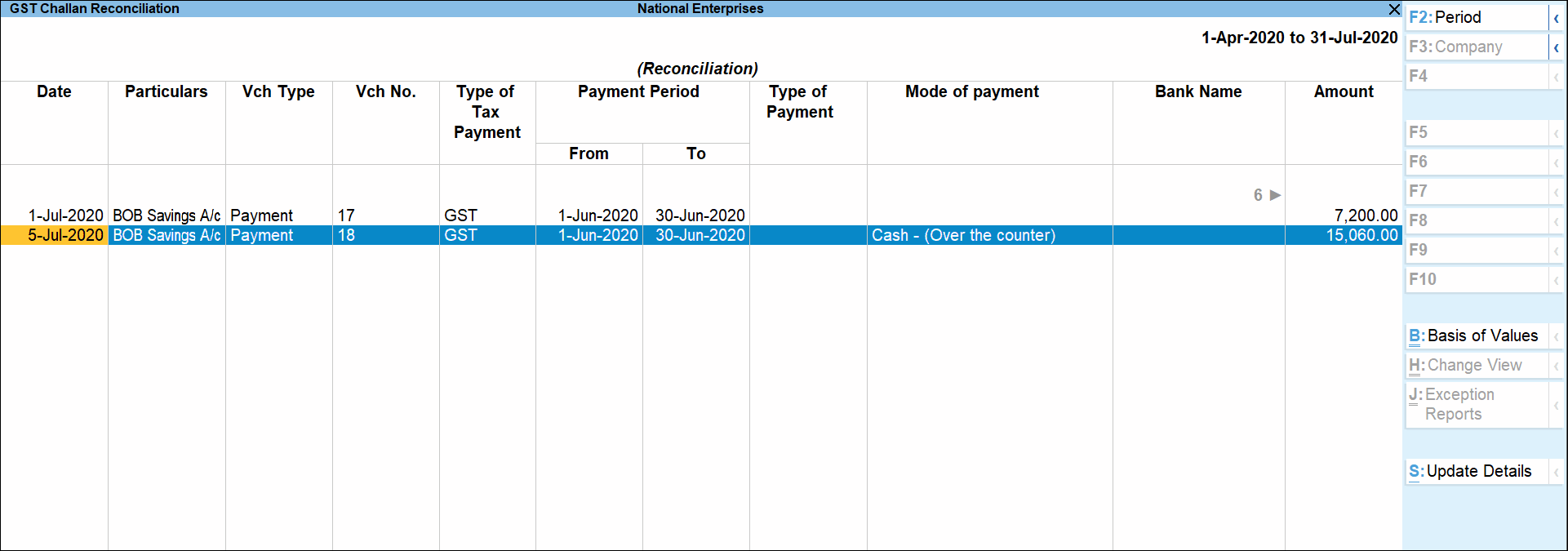
Ctrl+B (Basis of Values): You can configure the values in your report for that instance, based on different business needs. In the Challan Reconciliation Report, you can include transactions having challan details. Press Ctrl+B (Basis of Values) > set Include transactions having Challan details as Yes. Press Esc to view the default values.
Set Payment Details for Each Transaction
- Press Alt+S (Update Details).
- Specify the From and To dates.
- Select the Mode of payment.
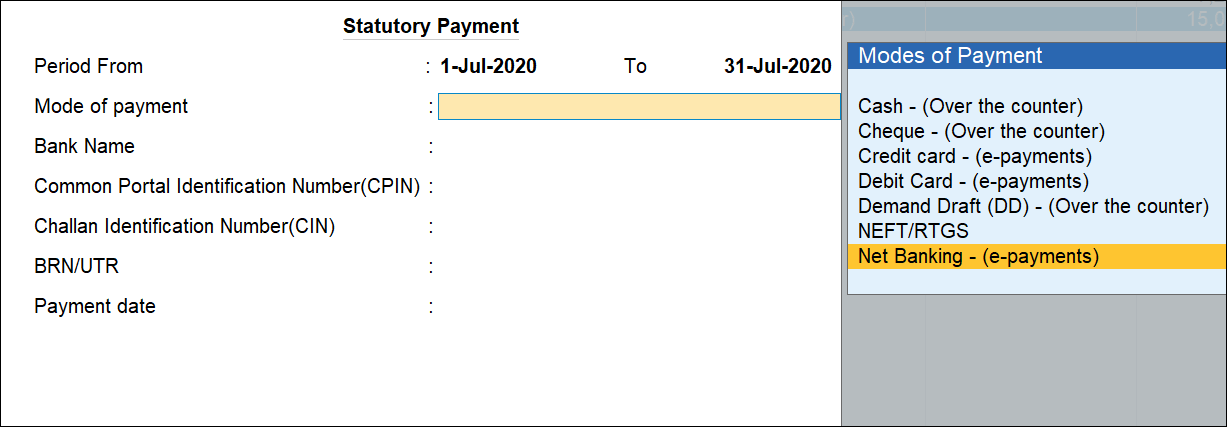
- Enter the details and accept the screen. As always, you can press Ctrl+A to save.
The description of each column of the Challan Reconciliation report is given below:
|
Column Names |
Description |
|
Date |
Displays the payment voucher date. |
|
Particulars |
Displays the bank or cash ledger selected in payment voucher. |
|
Vch Type |
Displays the name of the voucher type as Payment. |
|
Vch No. |
Displays the payment voucher number. |
|
Type of Tax Payment |
Displays GST (which is selected as the Tax Type in the Stat Payment Details screen of payment voucher). |
|
Payment Period |
Displays the From and To dates entered in Stat Payment Details screen of Challan Reconciliation report. |
|
Type of Payment |
Displays the payment type based as Interest, Late Fee, Others or Penalty, selected for the first ledger in the payment voucher. |
|
Mode of payment |
Displays the Mode of payment selected in the payment voucher or in the report. |
|
Bank Name |
Displays the Bank Name entered in the payment voucher or in the report. |
|
Common Portal Identification Number (CPIN) |
Displays the Common Portal Identification Number (CPIN) entered in the payment voucher or in the report. |
|
Challan Identification Number (CIN) |
Displays the Challan Identification Number (CIN) entered in the payment voucher or in the Challan Reconciliation report. |
|
BRN/UTR |
Displays the BRN/UTR entered in the payment voucher or in the report. |
|
Instrument Number |
Displays the Instrument number (if the mode of payment is selected as cheque or demand draft) entered in the payment voucher or in the report. |
|
Instrument Date |
Displays the Instrument date (if the mode of payment is selected as cheque or demand draft) entered in the payment voucher or in the report. |
|
Payment Date |
Displays the Payment date entered in the payment voucher or in the Challan Reconciliation report. |
|
Amount |
Displays the amount entered in the payment voucher. |