Service Tax Transaction in Foreign Currency
Service tax is levied only when the service is rendered within the country. However, if service is rendered locally and bill is sent to a person outside country, service tax is levied on such service bill. The amount is recorded manually, in other than base currency for service value and service tax value in base currency. TallyPrime will calculated the value in base currency based on the conversion factor. This is because all service tax returns accept value only in base currency.
In case taxable services are provided by foreign service providers with no establishment in India the recipient of such services in India is liable to pay Service Tax.
To record a service transaction in other than base currency
- Gateway of Tally > Vouchers > press F8 (Sales).
- Alternatively, press Alt+G (Go To) > Create Voucher > press F8 (Sales).
- Press Ctrl+H (Change Mode) to select the required voucher mode (Accounting Invoice, in this case)o to Gateway of Tally >
- Select the party in the field Party’s A/c Name.
- Select the sales ledger under Particulars.
- Enter the foreign currency symbol and value in the field Amount.
- Press Enter to display Forex Rate of Exchange screen.
- Enter the Rate of Exchange.
The Forex Rate of Exchange screen appears as shown below: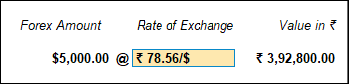
- Press Enter to return to voucher screen.
- Select the tax ledgers.
- Press Enter.
- Enter Narration, if required.
The transaction with foreign currency appears as shown below: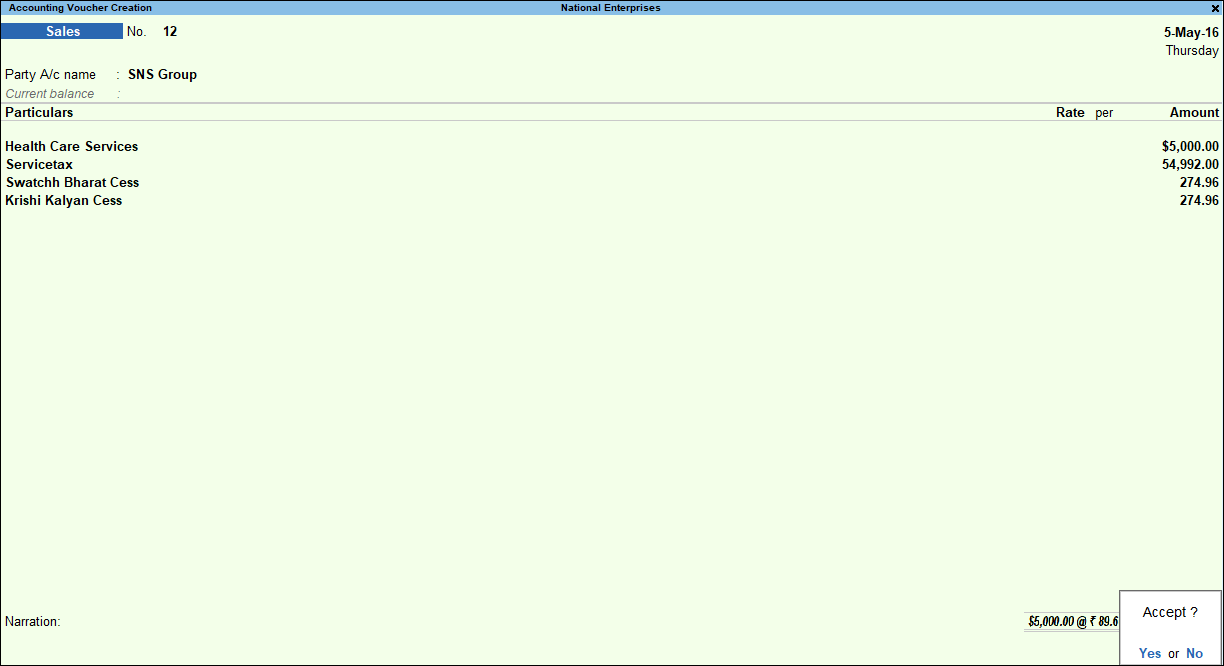
- Press Enter to save.