Sale of More than One Service in TallyPrime (Service Tax)
You can record a sales invoice with multiple services rendered.
Straight Scenes Designs is an architectural firm. They render architects services and interior design services to their clients.
On 16-11-2015, Straight Scenes Designs provided architect services to Prerana worth ₹ 1,50,000. They also provided interior design service to Prerana worth ₹ 50,000. Both the services are subject to service tax and SBC.
- Gateway of Tally > Vouchers > press F8 (Sales).
Alternatively, press Alt+G (Go To) > Create Voucher > press F8 (Sales). - Press Ctrl+H (Change Mode) to select the required voucher mode (Accounting Invoice, in this case)Go to Gateway of Tally >
- Select Prerana in the field Party’s A/c Name .
- Select the sales ledger for architect services under Particulars.
- Enter 150000 in the field Amount.
- Select the sales ledger for interior design services under Particulars.
- Enter 50000 in the field Amount.
- Select Duties & Taxes ledger. The service tax, SBC and KKC will get calculated automatically using the details defined at the company level.
- To display the Tax Analysis screen.
If you need to use this option only for the current invoice, press Ctrl+O (Related Reports) > type or select Service Tax – Tax Analysis > and press Enter.Note: If you are on TallyPrime Release 1.1.3 or earlier, follow the step:
If you need to use this option only for the current invoice, press Ctrl+I (More Details) > type or select Service Tax – Tax Analysis > and press Enter.- Press Alt+F5 (Detailed) to view in detailed mode.
- Enter Narration, if required.
The sales invoice appears as shown below: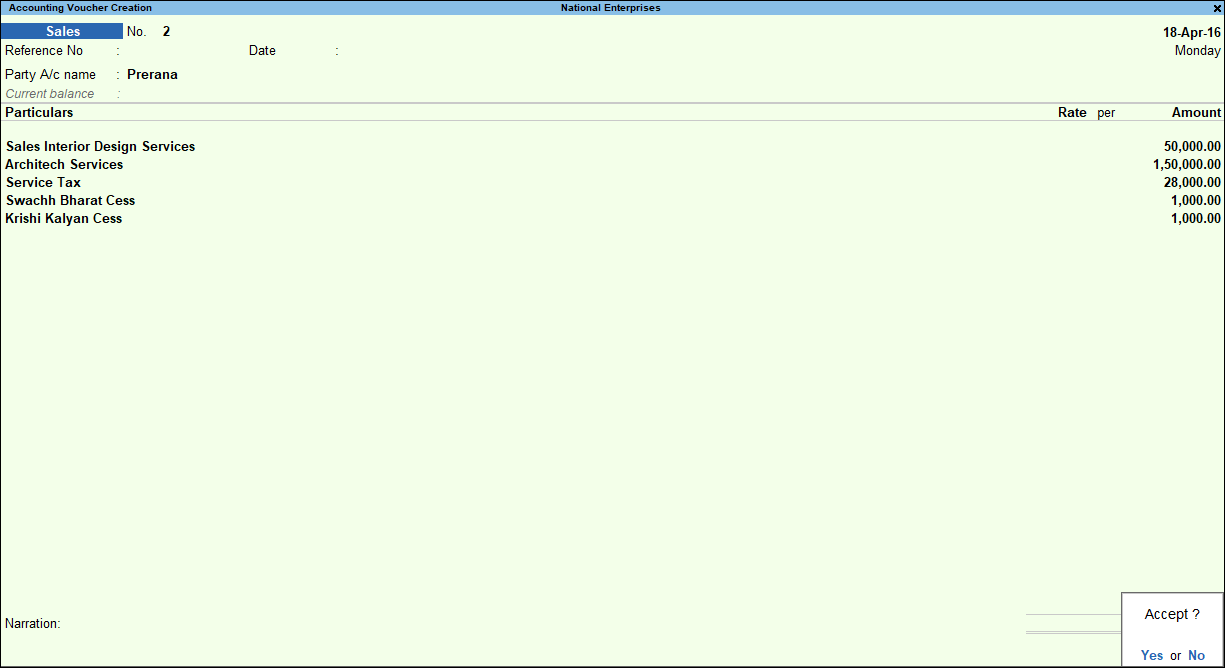
- Press Enter to save.