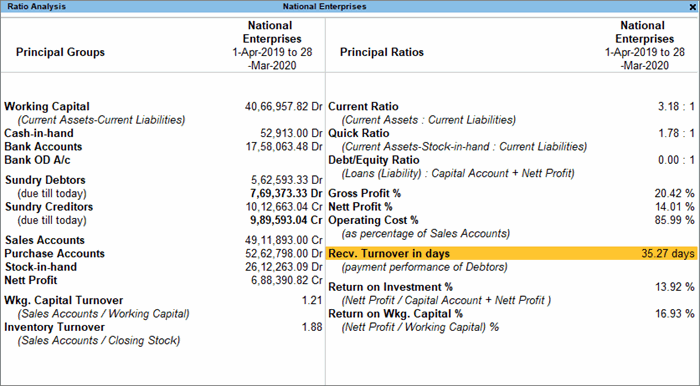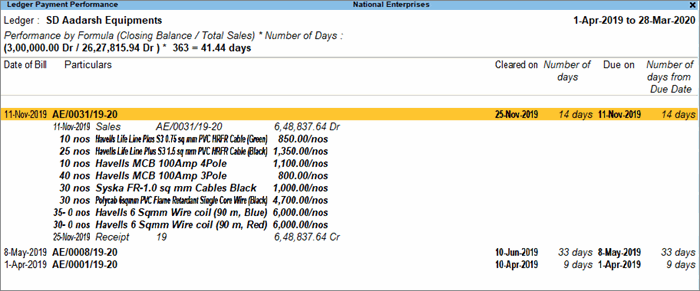Ratio Analysis
Ratio Analysis is a powerful tool for financial analysis. The analysis of a financial statement is made possible by the use of financial ratios.
Ratio Analysis in TallyPrime helps you compare different sets of financial data. This comparison gives an understanding of the financial position of a business unit. The Ratio Analysis report consists of Principal Groups and Principal Ratios. The Principal Groups are the key figures that give meaning to the ratios. Principal Ratios compare two pieces of financial data to for a meaningful comparison. You can view this report in the browser.
View Ratio Analysis Report
Ratio Analysis in TallyPrime helps you compare different sets of financial data. It consists of Principal Groups and Principal Ratios.
Gateway of Tally > Ratio Analysis.
Alternatively, Alt+G (Go To) > type or select Ratio Analysis > press Enter.
The Ratio Analysis screen appears as shown below:
Principal Groups
The following are the principal groups and key figures in TallyPrime.
- Working Capital: The Net Working Capital is calculated by subtracting Current Liabilities from Current Assets. Financial analysts often consider the total Current Assets as the Working Capital. This serves as a measure of how far the firm is protected from liquidity problems.
- Cash in Hand and Bank Balances: This data provides another view on the liquidity position.
- Sundry Debtors (due till today): This is the list of all the debtors and total debts due as on the date of the statement.
- Sundry Creditors (due till today): This is the list of all the creditors and total credits due as on the date of the statement.
- Sales and Purchase Accounts: The Sales and Purchase Accounts, which represent the trading activity for the period, are displayed.
- Stock-in-Hand: The Stock-in-Hand is displayed as on the date of the report. Together with Cash and Bank Balances and Debtors, this completes the Current Assets aspect of the Working Capital.
- Nett Profit: This is derived from the Profit & Loss Account, and is the profit that remains after direct and indirect expenses.
- Wkg. Capital Turnover (Sales Accounts/Working Capital): This is an activity or efficiency ratio that shows the number of times the working capital has been rolled over during a particular period. It depicts how effectively the firm is using its working capital.
- Inventory Turnover (Sales Accounts/Closing Stock): This is an activity or efficiency ratio that shows the number of times the stock has been rolled over during the period of the report. It depicts how effectively the firm is using its inventories.
Payment Performance of Debtors
Payment Performance of Debtors (Receivable Turnover in days) is the average time the customers take to pay their bills, irrespective of the outstanding balance on the statement date. It is possible that the receivable turnover is low and the payment performance is high, indicating that the customers cleared their outstanding, but took a long time to do it.
To get group-level and customer-level performance reports and a detailed position of debt collection, you have to drill down from the ratios. Use a customer statement that shows both the receivable turnover in days and the customer’s actual payment performance.
- Gateway of Tally > Ratio Analysis > Recv. Turnover in days. If your company has groups, you can see the Group Payment Performance screen.
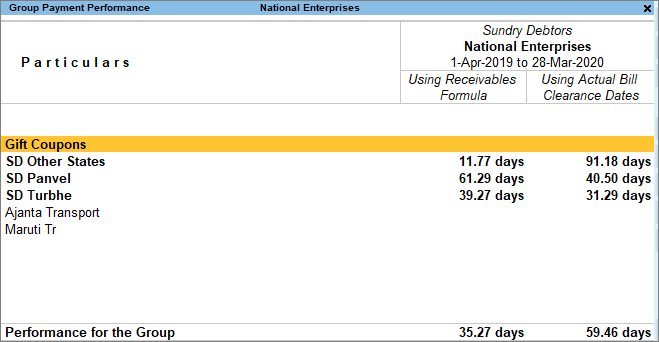
- Drill down from the required group. You can view the party ledgers under the selected group.
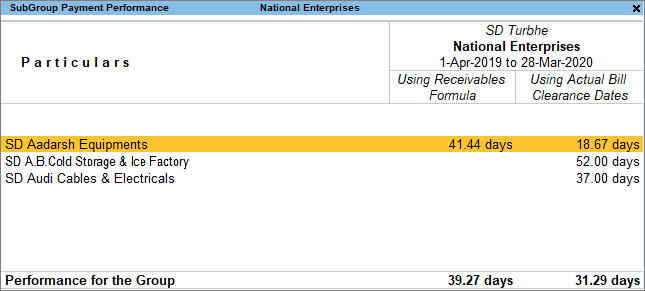
- Drill down from the required party ledger. You can view the performance of the party in the Ledger Payment Performance screen.
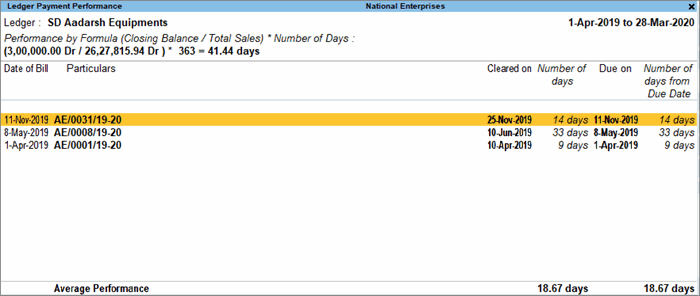
- Press Enter for more details of the selected party.
The Ledger Payment Performance statement displays the receivable turnover in days. This is the balance outstanding in relation to the total sales made, multiplied by the total number of days in the period. This ratio should be used in combination with the Average Performance of actual payments and the payment history of the customer to assess how long they might take to pay the outstanding balance.
The actual payment history is given in the table for each invoice that was paid by the customer. It shows when the invoice was paid, how long it was due, and what was the delay in payment. The customer’s average performance is shown at the bottom of the screen.