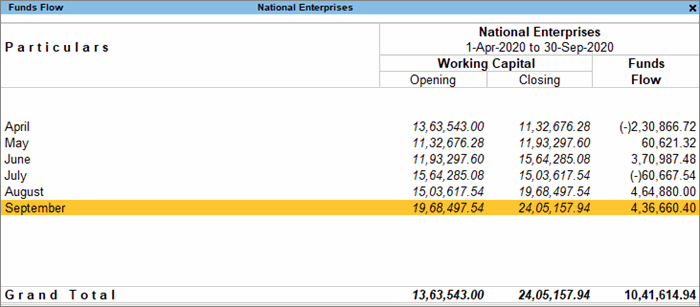Funds Flow Statement
The Funds Flow statement tracks the movement of funds during an accounting period. The Funds Flow statement is represented in terms of the sources of funds and the application of funds. You can view this report in the browser.
The difference between the sources and application of funds shows the net change in the working capital during the period. The Funds Flow statement displays those transactions that affect the net working capital of the company.
The Funds Flow statement also acts as a supplement to the principal financial statements. It describes the sources from which additional funds were derived and where these funds were used. The transactions that increase the working capital are marked as sources of funds, while the transactions that decrease the working capital are marked as application of funds.
- Gateway of Tally > Display More Reports > Funds Flow.
Alternatively, Alt+G (Go To) > type or select Funds Flow > press Enter.
- Press F2 (Period) to set the required period. The Funds Flow statement appears as shown below:
The Funds Flow displays the movement of working capital for each month. You can see the Opening Balance and Closing Balance of each month with a column for Funds Flow.
- Drill down from the required month for more details.