Preclose Job Work Order
In TallyPrime, you can pre-close only the job work orders that were raised wholly.
- Gateway of Tally > Display More Reports > Job Work Reports > Orders and press Enter.
Alternatively, press Alt+G (Go To) > type or select Job Work Order Summary and press Enter. - Select the order that needs to be pre-closed and press Enter.
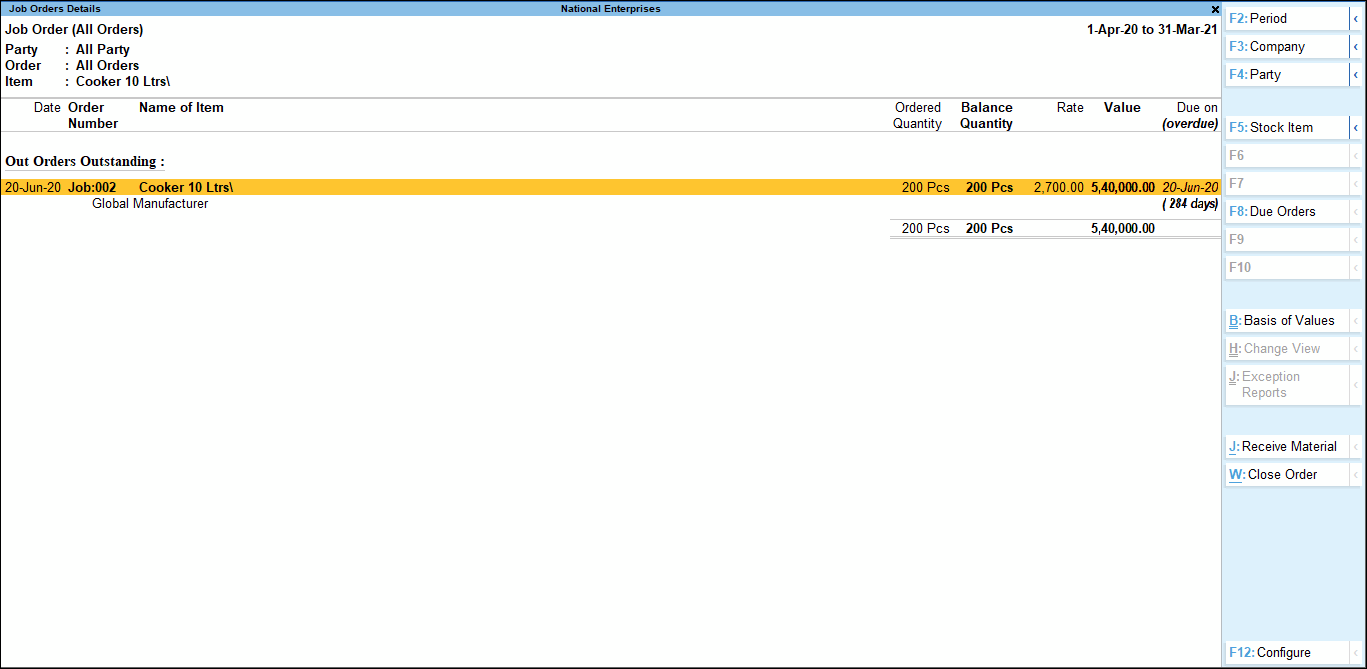
- In the Job Order Details screen, press Alt+W (Close Order) to pre-close the order.
The Job Order to Close screen appears with the option Close Orders.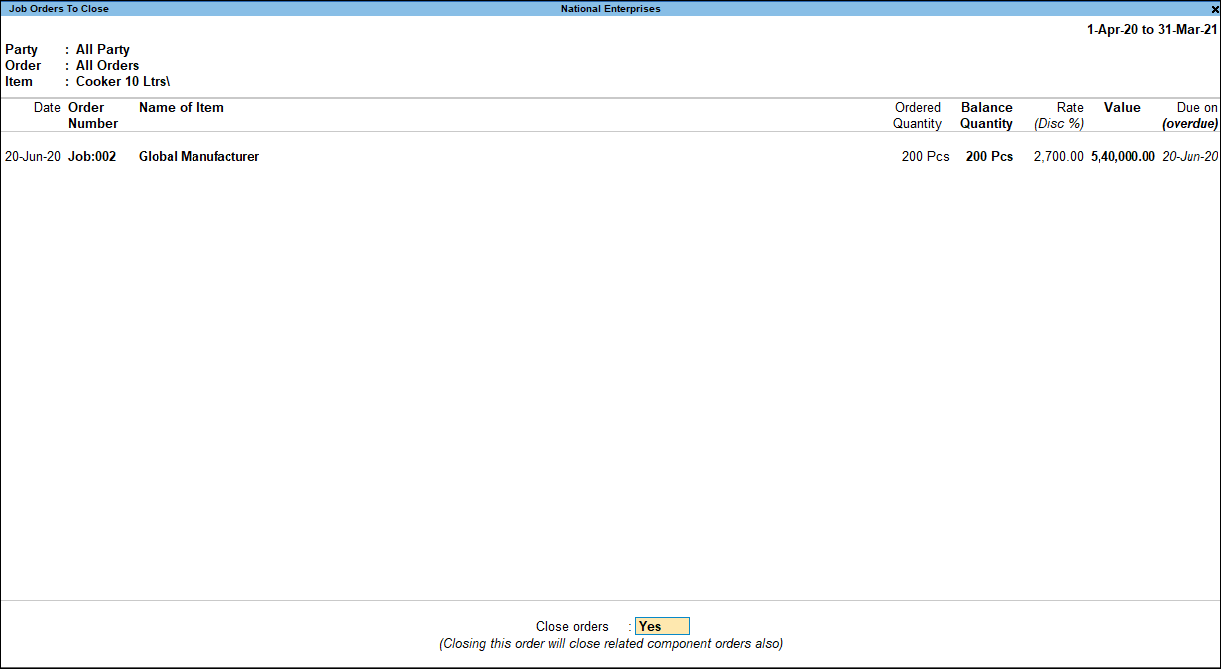
- Press Enter to confirm pre-closure.