Viewing Challan Reconciliation (Excise for Manufacturer)
The Challan Reconciliation report in TallyPrime can be used to enter the challan details for payment transactions.
To view the Challan Reconciliation report
- Gateway of Tally > Display More Reports > Statutory Reports > Excise Reports > Manufacturer > Challan Reconciliation.
Alternatively, press Alt+G (Go To) >type or select Excise Manufacturer Challan Reconciliation. - The Challan Reconciliation report appears as shown below:
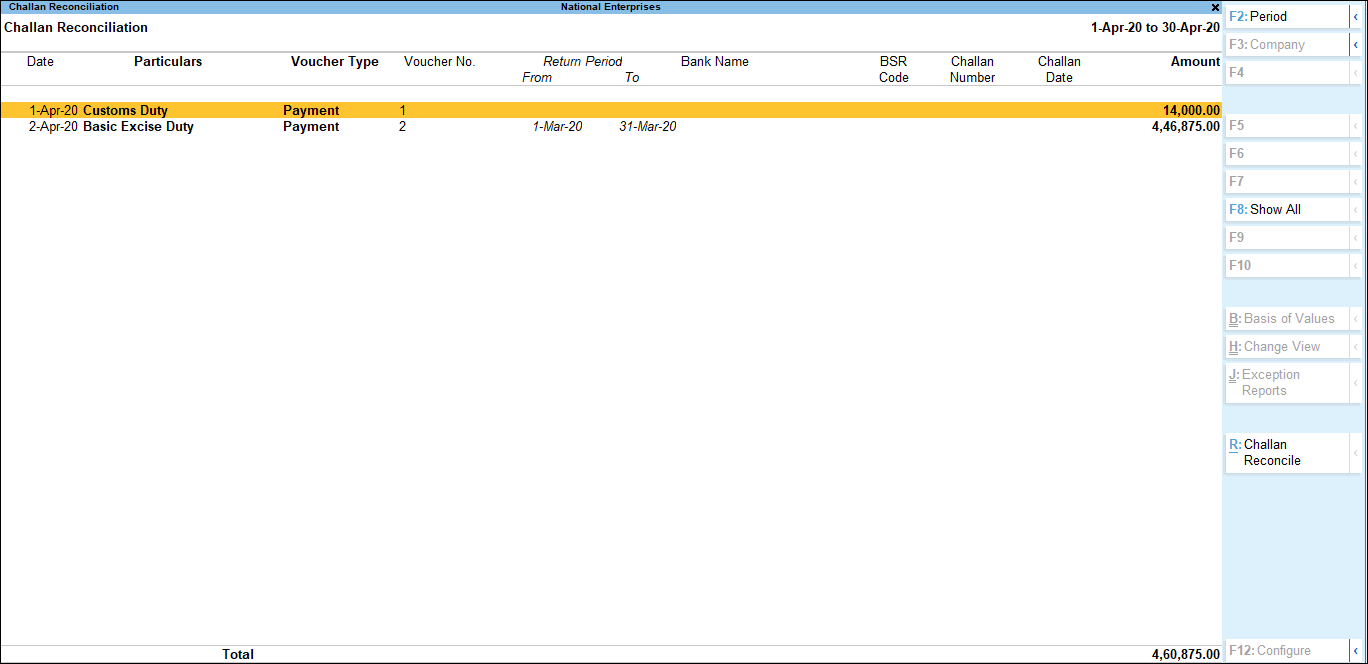
To reconcile the payment transaction
- Press Alt+R (Challan Reconcile).
- Enter the details like Bank Name, BSR Code, Challan Number and Date.
- Press Enter.
On saving the report, the challan is reconciled.