Recording Manufacture of Finished Goods (Excise for Manufacturer)
When goods are manufactured, the same can be brought into the books as finished goods by recording a manufacturing journal.
Create Stock Item and BOM
To create the stock item (finished goods)
- Gateway of Tally > Create > type or select Stock Item
Alternatively, press Alt+G (Go To) > Create Master > type or select Stock Item - Press F12 (Configure) and set the option Set Component List (Bill of Materials) in Stock Items.
- Enter the Name of the stock item.
- Select the required stock group in the field Under.
- Select the required unit of measure in the Units field.
- Enable the option Set Components (BOM).
- Enter the BOM Name as Spectacles.
- Press Enter.
- Enter components for the stock item as shown below:
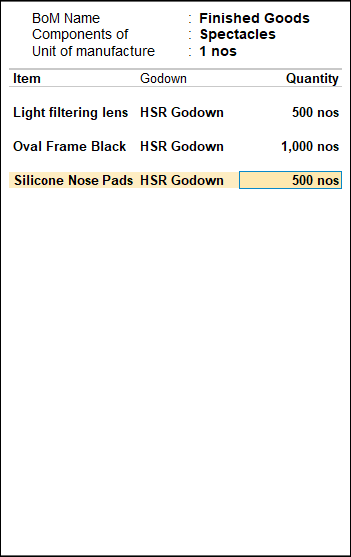
- Select Applicable in the field Is Excise Applicable. The Excise Details screen with all the tariff details appear as shown below:
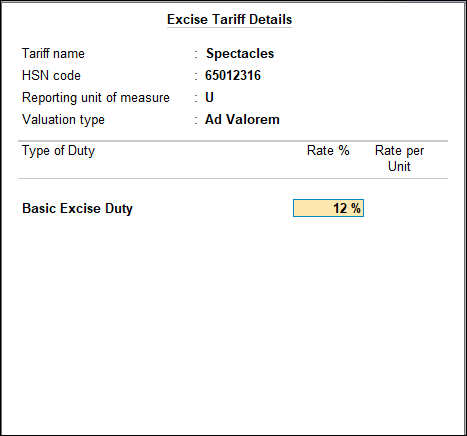
- Select the Type of stock item as Finished Goods.
- Enter the Conversion factor as 1 No=1 U.
- Press Enter.
- Select Applicable in the field Is VAT Applicable, if required.
- Press Enter.
- Press Enter to save.
Record a Manufacturing Journal
- Gateway of Tally > Vouchers > press F10 (Other Vouchers) > type or select Stock Journal.
Alternatively, press Alt+G (Go To) > Create Voucher > press F10 (Other Vouchers) > type or select Stock Journal. - Press Ctrl+H (Change Mode) > type or select Use for Manufacturing Journal.
- Select the Tax Unit.
- Enter details as shown below:

- Press Enter to save.