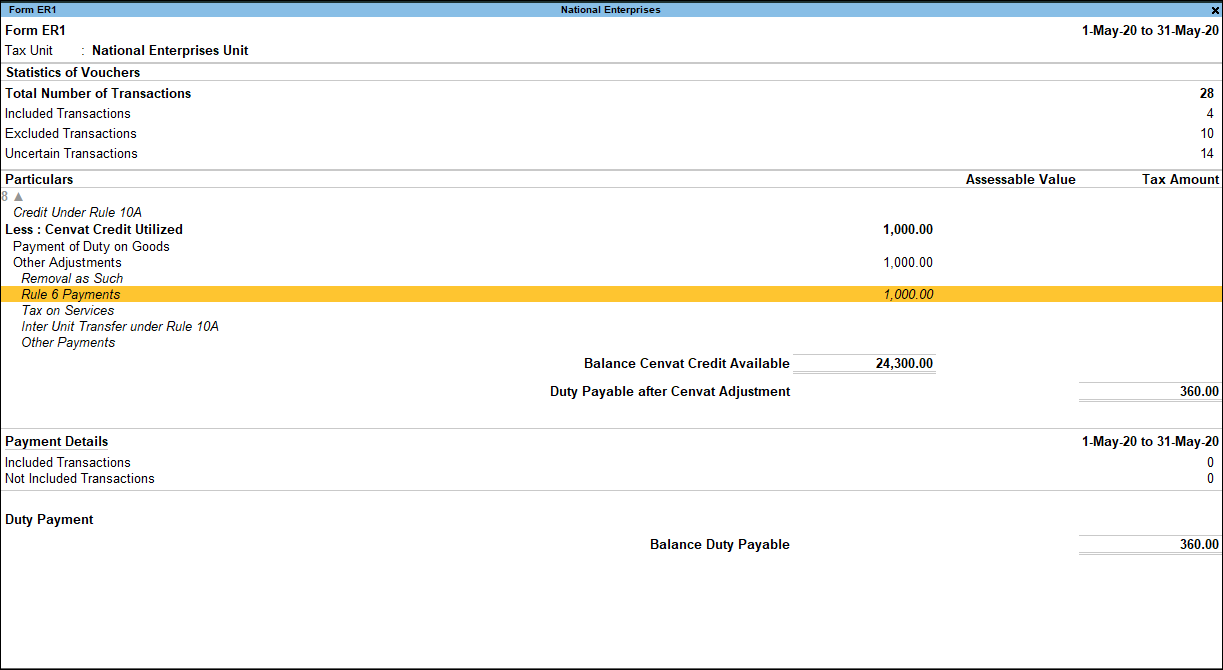Recording Adjustment Towards Rule 6 (Excise for Manufacturer)
When raw materials purchased are used to manufacture goods that are exempt of duty, the CENVAT credit availed to the extent of goods utilised can be reversed as per Rule 6 of CENVAT credit Rules, 2004.
To record an adjustment towards Rule 6
- Gateway of Tally > Vouchers > press F7 (Journal).
Alternatively, press Alt+G (Go To) >type or select Create Voucher > press F7 (Journal). - Press Alt+J (Stat Adjustment).
- Enter the Type of Duty/Tax, Tax Unit, and Nature of Adjustment in the Stat Adjustment Details screen.
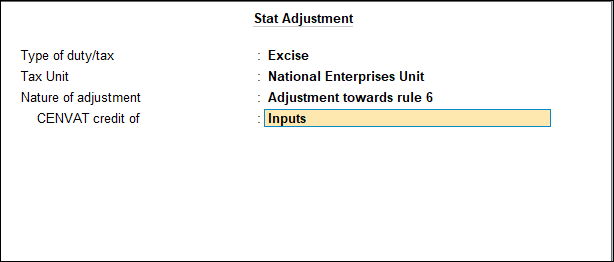
- Press Enter.
- Press Enter to accept the Tax Unit.
The Tax Unit selected in the Stat Adjustment Details screen will be displayed here. Press Spacebar to change the Tax Unit. - Debit the expense ledger to which the duty amount has been apportioned to.
- Credit the required duty ledger.
- Enter the Narration, if required.
- Press Enter.
The completed adjustment entry is as shown below: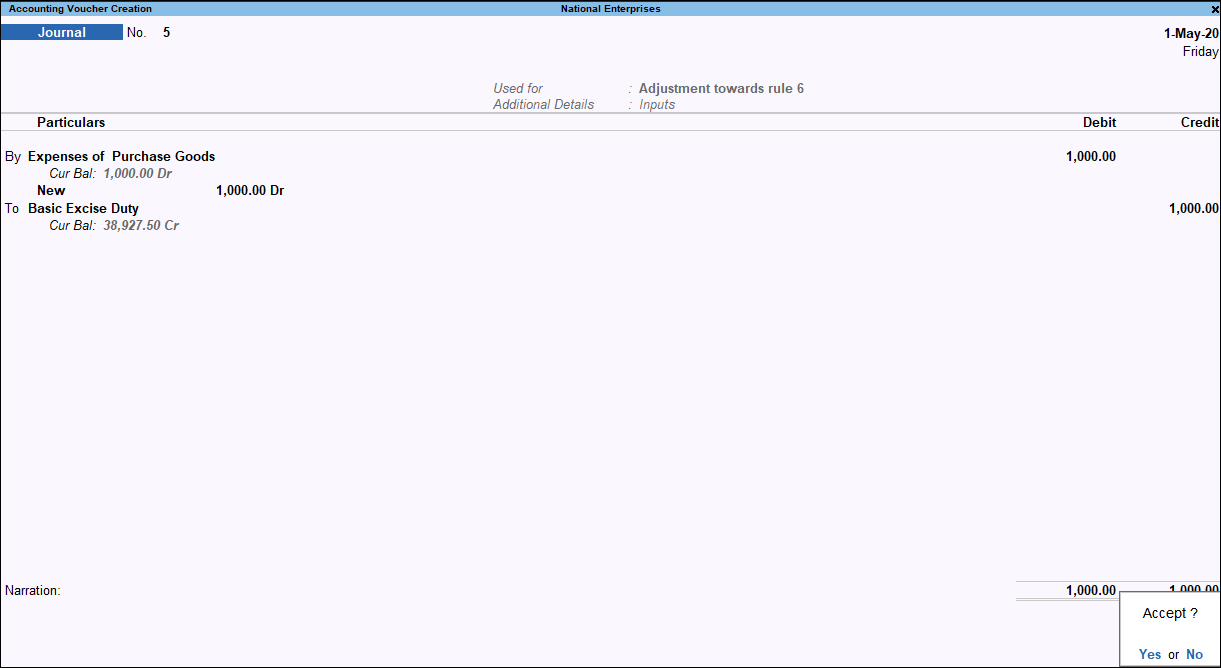
- Press Enter to save.
Viewing in Return Forms
The adjustment entry recorded using the flag Adjustment Towards Rule 6 is displayed under Rule 6 Payments, CENVAT Credit Utilised.
The detailed view of the return form appears as shown below:
Press Enter on Rule 6 Payments to view the CENVAT Credit Utilised report.