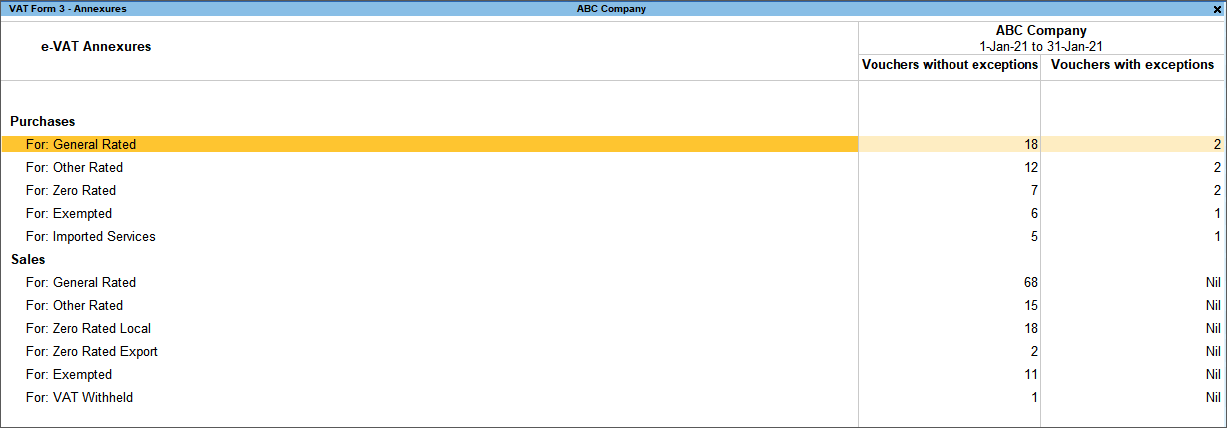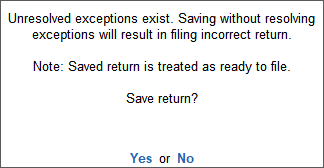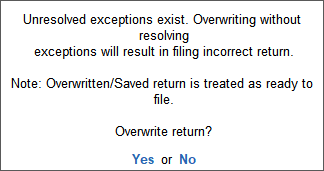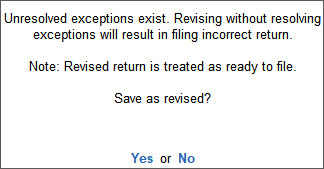Kenya VAT Form-3
VAT Form-3
VAT Form-3 is the monthly VAT return filed by dealers in Kenya. You can generate this return form along with supporting annexures in TallyPrime. Further, to help you verify the tax details before generating the returns, a report is available to display the tax computation for the return period.
All transactions, whether recorded correctly, incorrectly or inadequately, are captured and categorised in this report. Additionally, the report design allows you to verify, resolve exceptions and finalise the return for filing. You can save the original returns, and in case changes are made in periodic returns after saving, the information can be either overwritten or saved as revised.
- Gateway of Tally > Display More Reports > VAT Reports > VAT Form-3.
Alternatively, press Alt+G (Go To) > type or select VAT Form-3 > and press Enter.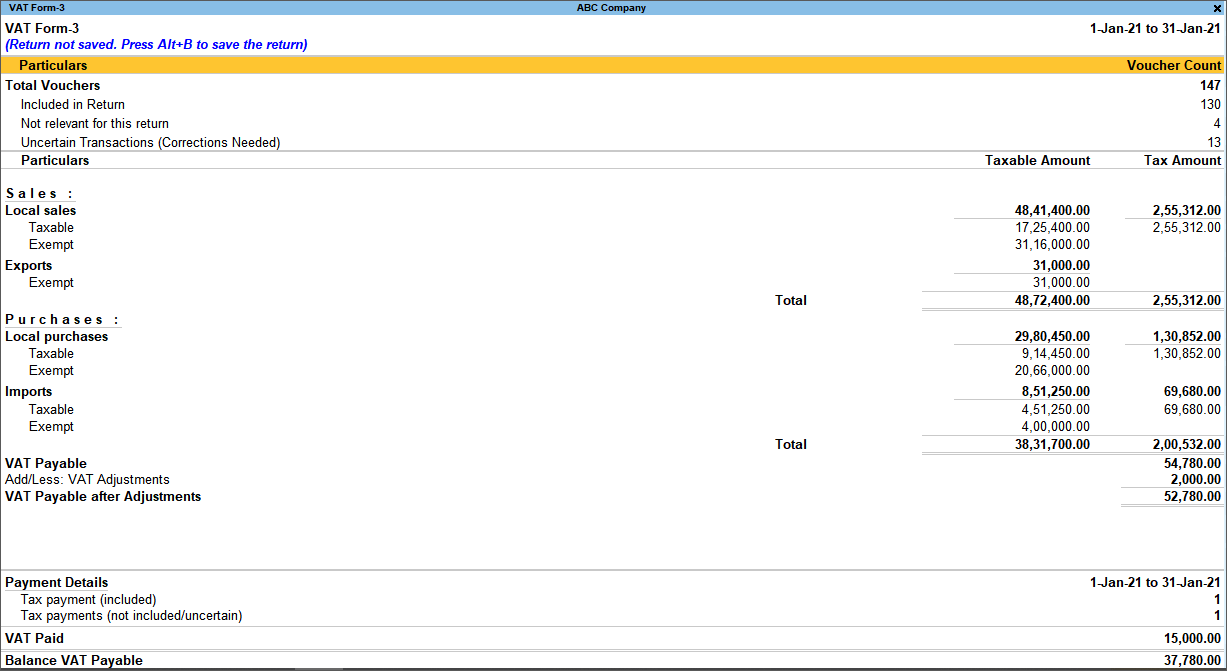
- Press F2 (Period) to change the period.
- Press Alt+F5 (Detailed) to view the detailed report.
- View Annexures
- To view the Vouchers Accepted as Valid, press Ctrl+J (Exception Reports) > type or select Vouchers Accepted as Valid > and press Enter.
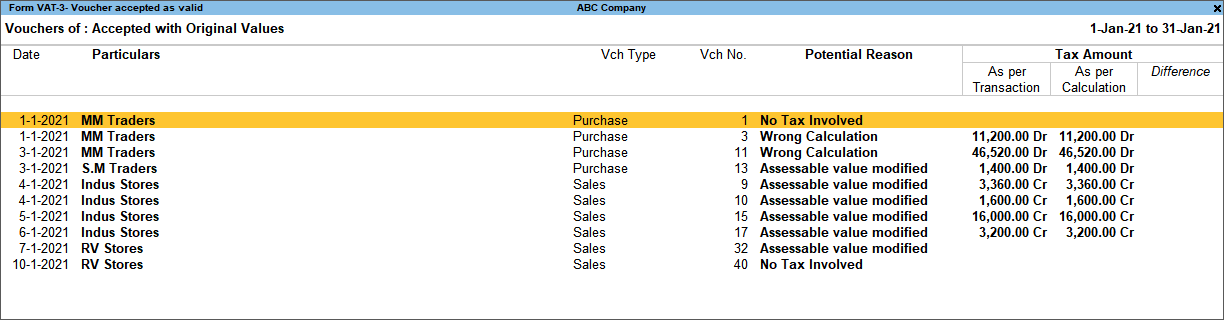
- Press Esc to view the default report.
Save Returns (Kenya)
- Gateway of Tally > Display More Reports > VAT Reports > VAT Form-3.
Alternatively, press Alt+G (Go To) > type or select VAT Form-3 > and press Enter. - Press Alt+B (Save Return). The following message appears for VAT return, when there are no exceptions to be resolved:
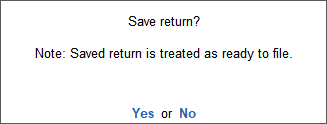
- Press Yes to save.
Save the Report in Case of Exceptions
While saving the report without solving exceptions, the message appears as shown below:
Click No to cancel. Resolve the exceptions in periodic returns, recompute, and save as revised. Click Yes to revise with exceptions.
Overwrite The Return Form
When returns are modified, recomputed, overwritten or saved, they have to be recomputed before overwriting or saving as revised to update values modified. To save the changes made, and overwrite saved return:
- Gateway of Tally > Display More Reports > VAT Reports > VAT Form-3.
Alternatively, press Alt+G (Go To) > type or select VAT Form-3 > and press Enter. - Press Alt+W (Recompute). The buttons Alt+B (Overwrite) and Alt+H (Save as Revised) appear once the return is recomputed.
- Press Alt+B (Overwrite)to overwrite the existing return details with modified details. The following message appears for VAT return:
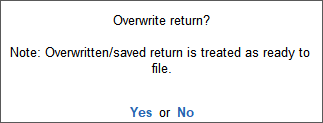
- Press Yes to overwrite the return.
Overwrite the Report in Case of Exceptions
While overwriting the return without solving exceptions, the message appears as shown below:
Press No to cancel. Resolve the exceptions in periodic returns, recompute and overwrite again. Press Yes to overwrite with exceptions.
Save VAT Form-3 As Revised
When periodic returns are modified, it has to be recomputed before overwriting or saving as revised to update values modified.
To recompute the changes made and save as revised
- Gateway of Tally > Display More Reports > VAT Reports > VAT Form-3.
Alternatively, press Alt+G (Go To) > type or select VAT Form-3 > and press Enter. - Press Alt+W (Recompute). The buttons Alt+B (Overwrite) and Alt+H (Save as Revised) appear once the return is recomputed.
- Press Alt+H (Save as Revised) to overwrite the existing return details with modified details. The message appears as shown below if there are no exceptions:
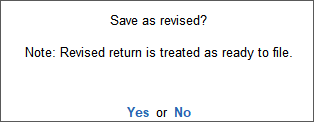
- Press Yes to save the return as revised.
Saving the Report as Revised in Case of Exceptions
The message appears as shown below if there are exceptions to be resolved:
Press No to cancel. Resolve the exceptions in periodic returns, recompute and save as revised. Press Yes to revise with exceptions.
Export VAT Form – 3 (Kenya)
The VAT Form – 3 excel template provided for filing returns has provision to capture details of all VAT annexures in specific sheets of the excel file. When VAT Form – 3 is saved and exported, information related to all annexures is also exported to the same file.
Note: The Kenya VAT department has changed the general tax rate from 14% to 16%, applicable from 01-Jan-2021. A new version (version 14.0.0) of VAT return Excel template is provided to file returns with this new rate. TallyPrime supports the export of VAT returns Form-3 with this new tax rate of 16%. To file returns with 16% tax rate, update to the latest Release and use the new VAT return template.
Prerequisites for exporting data in Excel Format
- Download the VAT template from the KRA portal.
- Copy it to the Export Location of TallyPrime.
- Open the VAT template.
- Enter the dates in Return Period From and Return Period To fields.
- In the VAT template, add the rows mentioned in the Rows to be added in excel sheet screen (while exporting data) of TallyPrime.
- Save the file.
Export data to VAT Form-3
- Gateway of Tally > Display More Reports > VAT Reports > VAT Form-3.
Alternatively, press Alt+G (Go To) > type or select VAT Form-3 > and press Enter. - Press Alt+E (Export) and select E-Return to view the Export Report screen.
- Select the File Format as Excel (Spreadsheet) or CSV.
- In Folder path field enter or select the path where the e-return template is saved.
- By default, the File Name appears as VAT3_Return_XLSM.xlsm. You can change this as per the name of the template.

- Set the option Show Number of Rows to Add to Yes. Manually, add these rows in the Excel template.
- Press Ctrl+A to return to the Export screen.
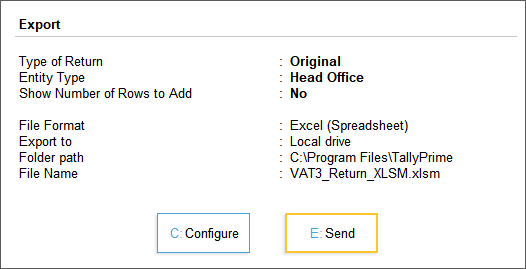
- Press E (Send) to export the data to the template.
Note: In the template, for transactions having supplier invoice date (purchases) and original invoice date (debit/credit notes) prior to 1-Jan-2021, the tax will be autocalculated at 14% VAT rate.
The different sheets (annexures) and information captured in the template are described in the table below:
|
Field Name |
Description |
Sheet: A_Basic_Info |
|
|
Section A: Return Information (A_Basic_Info) |
|
|
Personal Identification Number |
Displays the PIN entered in the Company Features Alteration screen. |
|
Type of Return |
Displays the type based on the Type of Return selected while exporting the e-Return in the Export screen of VAT Form-3. |
|
Entity Type |
Displays the type based on the Entity Type selected while exporting the e-Return in the Export screen of VAT Form-3. |
|
Return Period From |
Displays the From date of VAT Form-3 report period. |
|
Return Period To |
Displays the To date of VAT Form-3 report period. |
|
Are you a non-resident with no fixed place of business in Kenya? |
On exporting data from TallyPrime, this field will be set to No, and the details will be exported to the relevant worksheets. Note: Currently, the data export is supported with this option set to No. If you set it to Yes, and then export the data from TallyPrime, the details will not be exported to the template. |
Sheet: B_General_Rated_Sales_Dtls |
|
|
Section B: Sales and Output Tax on Sales for the Period (General Rate) |
|
|
PIN of Purchaser |
Displays the PIN of the purchaser entered in the Party Details screen of sales transaction or in the party master. The transactions with Sales Taxable as Nature of transaction and tax rate 16% are considered in this case. |
|
Name of Purchaser |
Displays the name of the party as defined in the party ledger or entered in the Party Details screen while recording sales of goods or services attracting 16% tax rate. |
|
ETR Serial Number |
Displays the serial number of the device entered or selected in the Device number field in the transaction. |
|
Invoice Date |
Displays the invoice date of the respective sales transaction. |
|
Invoice Number |
Displays the invoice number of the respective sales transaction. |
|
Description of Goods/Services |
Displays the information recorded in the Brief Desc for VAT field in the transaction. Alternatively, commodity name recorded in masters is displayed in the absence of description in transaction. |
|
Taxable Value (Ksh) |
Displays the assessable value including other expenses or duties incurred.
|
|
Amount of VAT (Ksh) (Taxable Value*16%) |
Displays the VAT amount, calculated at 16% on taxable value. |
|
Relevant Invoice Number |
Displays invoice number of the sales transaction against which sales are returned, as recorded in the Original Invoice No. field of credit note recorded for sales return of goods that attract 16% tax rate. |
|
Relevant Invoice Date |
Displays invoice date of the sales transaction against which sales are returned, as recorded in the original invoice Date field of credit note recorded for sales return of goods that attract 16% tax rate. |
|
Total Sales and VAT to Customers registered for VAT (Ksh) |
Displays the total net value of all sales and sales related transactions attracting 16% tax rate, made to customers who are registered for VAT. |
|
Total Sales and VAT to Customers not registered for VAT (Ksh) |
Displays the total net value of all sales and sales related transactions attracting 16% tax rate, made to unregistered dealers. This also includes all cash and bank sales transactions. |
|
Total |
Displays the total net value of all sales and sales related transactions attracting 16% tax rate, made to both registered and unregistered customers. |
Sheet: C_Other_Rated_Sales_Dtls |
|
|
Section C: Sales and Output Tax on Sales for the Period (Other Rate) |
|
|
PIN of Purchaser |
Displays the PIN of the purchaser entered in the Party Details screen of the transaction or in the party master. The transactions with Sales Taxable as Nature of transaction and tax rate 8% are considered in this case. |
|
Name of Purchaser |
Displays the name of the party as defined in the party ledger or entered in the Party Details screen while recording sales of goods or services attracting 8% tax rate. |
|
ETR Serial Number |
Displays the serial number of the device entered or selected in the Device number field in the transaction. |
|
Invoice Date |
Displays the invoice date of the respective sales transaction. |
|
Invoice Number |
Displays the invoice number of the respective sales transaction. |
|
Description of Goods/Services |
Displays the information recorded in the Brief Desc for VAT field in the transaction. Alternatively, commodity name recorded in masters is displayed in the absence of description in transaction. |
|
Taxable Value (Ksh) |
Displays the assessable value including other expenses or duties incurred.
|
|
Amount of VAT (Ksh) (Taxable Value*8%) |
Displays the VAT amount, calculated at 8% on the taxable value. |
|
Relevant Invoice Number |
Displays invoice number of the sales transaction against which sales are returned, as recorded in the Original Invoice No. field of credit note recorded for sales return of goods that attract 8% tax rate. |
|
Relevant Invoice Date |
Displays invoice date of the sales transaction against which sales are returned, as recorded in the original ivoice Date field of credit note recorded for sales return of goods that attract 8% tax rate. |
|
Total Sales and VAT to Customers registered for VAT (Ksh) |
Displays the total assessable value and tax from sales related transactions attracting 8% tax rate, made to customers who are registered for VAT. |
|
Total Sales and VAT to Customers not registered for VAT (Ksh) |
Displays the total assessable value and tax from sales related transactions attracting 8% tax rate, made to unregistered dealers. This also includes all cash and bank sales transactions. |
|
Total |
Displays the total net value of all sales and sales related transactions attracting 8% tax rate, made to both registered and unregistered customers. |
Sheet: D_Zero_Rated_Sales_Details |
|
|
Section D: Sales for the Period (Zero Rated) |
|
|
Section D1: Local or Exemption Availed |
|
|
Type of Sales |
Displays Exemption for sales made for a customer, if the Exemption Certificate No. is provided in the party master. Displays Local for sales of goods and service that attract 0% tax rate within Kenya, if the Exemption Certificate No. is not provided for the customer in party master. The transaction with Sales Zero Rated as Nature of transaction are considered in this case. |
|
PIN of Purchaser |
Displays the PIN of the purchaser entered in the Party Details screen of the respective transaction or in the party master. |
|
Name of Purchaser |
Displays the name of the party as defined in the party ledger or entered in the Party Details screen while recording sales of goods or services attracting 0% tax rate. |
|
ETR Serial Number |
Displays the serial number of the device entered or selected in the Device number field in the transaction. |
|
Invoice Date |
Displays the invoice date of the respective sales transaction. |
|
Invoice Number |
Displays the invoice number of the respective sales transaction. |
|
Description of Goods/Services |
Displays the information recorded in the Brief Desc for VAT field in the transaction. Alternatively, commodity name recorded in masters is displayed in the absence of description during transaction. |
|
Relevant Paragraph |
Displays the category selected in VAT Details screen of applicable master when type of sales is exemption. For local sales, this field is not applicable. |
|
Exemption Certificate Number |
Displays the Exemption Certificate No. recorded in the VAT Details screen of the party master in case of exemption sales. For local sales, this field is not applicable. |
|
Taxable Value (Ksh) |
Displays the assessable value including other expenses or duties incurred.
|
|
Total Sales to Customers registered for VAT (Ksh) |
Displays the total assessable value from sales related transactions attracting 0% tax rate, made to customers who are registered for VAT. |
|
Total Sales to Customers not registered for VAT (Ksh) |
Displays the total assessable value from sales related transactions attracting 0% tax rate, made to unregistered dealers. This also includes all cash and bank sales transactions. |
|
Total |
Displays the total net value of all sales and sales related transactions attracting 0% tax rate, made to both registered and unregistered customers. |
|
Section D2: Exports |
|
|
PIN of Purchaser |
Displays the PIN of the purchaser entered in the Party Details screen of the transaction or in the party master. The transactions with Exports as Nature of transaction are considered in this case. |
|
Name of Purchaser |
Displays the name of the party as defined in the party ledger or entered in the Party Details screen while recording export sales of goods or services. |
|
ETR Serial Number |
Displays the serial number of the device entered or selected in the Device number field in the transaction. |
|
Invoice Date |
Displays the invoice date of the respective sales transaction. |
|
Invoice Number |
Displays the invoice number of the respective sales transaction. |
|
Type of Exports |
Displays the type of exports recorded in the sales transaction. Based the type of goods selected in the masters, Goods or Services is displayed respectively. |
|
Description of Goods/Services |
Displays the information recorded in the Brief Desc for VAT field in the transaction. Alternatively, commodity name recorded in masters is displayed in the absence of description in transaction. |
|
Custom Entry Number |
Displays the Custom Entry No. entered in the Statutory Details screen of the transaction recorded with Exports as Nature of transaction. |
|
Port of Exit |
Displays the name of the Port of Exit entered in the Statutory Details screen of the transaction recorded with Exports as Nature of transaction. |
|
Destination Country |
Displays the name of Destination Country entered in the Statutory Details screen of the transaction recorded with Exports as Nature of transaction. |
|
Relevant Paragraph |
Displays the category selected in VAT Details screen of sales ledger when the Nature of transaction is Exports. |
|
Taxable Value (Ksh) |
Displays the assessable value including other expenses or duties incurred in respective export sales transaction. |
|
Total Exports to Customers registered for VAT (Ksh) |
Displays the total assessable value from export sales related transactions made to customers who are registered for VAT. |
|
Total Exports to Customers not registered for VAT (Ksh) |
Displays the total assessable value from export sales related transactions made to unregistered dealers. This also includes all cash and bank sales transactions. |
|
Total |
Displays the total net value of all export sales made to both registered and unregistered customers. |
|
Total (Section D1 Total + Section D2 Total) |
Displays the sum of Section D1 Total and Section D2 Total. |
Sheet: E_Exempted_Sales_Dtls |
|
|
Section E: Sales for the Period (Exempt) |
|
|
PIN of Purchaser |
Displays the PIN of the purchaser entered in the Party Details screen of the transaction or in the party master. The transactions with Sales Exempt as Nature of transaction are considered in this case. |
|
Name of Purchaser |
Displays the name of the party as defined in the party ledger or entered in the Party Details screen while recording sales of exempt goods or services. |
|
ETR Serial Number |
Displays the serial number of the device entered or selected in the Device number field in the transaction. |
|
Invoice Date |
Displays the invoice date of the respective sales transaction. |
|
Invoice Number |
Displays the invoice number of the respective sales transaction. |
|
Description of Goods/Services |
Displays the information recorded in the Brief Desc for VAT field in the transaction. Alternatively, commodity name recorded in masters is displayed in the absence of description in transaction. |
|
Sales Value (Ksh) |
Displays the assessable value including other expenses or duties incurred. |
|
Total Sales and VAT to Customers registered for VAT (Ksh) |
Displays the total assessable value from exempt sales made to customers who are registered for VAT. |
|
Total Sales and VAT to Customers not registered for VAT (Ksh) |
Displays the total assessable value from exempt sales made to unregistered dealers. This also includes all cash and bank sales transactions. |
|
Total |
Displays the total net value of all exempt sales made to both registered and unregistered customers. |
Sheet: F_General_Rated_Purchases_Dtls |
|
|
Section F: Purchase and Input Tax for the Period (General Rate) |
|
|
Type of Purchase |
Displays Import for purchases (goods only), and Purchase of Capital Goods made from a supplier outside Kenya, with Imports Taxable as Nature of transaction. Displays Local for purchases made from a supplier inside Kenya, with Purchase Taxable as Nature of transaction. The transactions with tax rate as 16% are only considered in this case. |
|
PIN of Supplier |
Displays the PIN of the purchaser entered in the Party Details screen of the transaction or in the party master. |
|
Name of Supplier |
Displays the name of the party as defined in the party ledger or entered in the Party Details screen while recording purchases of goods or services attracting 16% tax rate. |
|
Invoice Date |
Displays the invoice date of the respective purchase transaction. |
|
Invoice Number |
Displays the invoice number of the respective purchase transaction. |
|
Description of Goods/Services |
Displays the information recorded in the Brief Desc for VAT field in the transaction. Alternatively, commodity name recorded in masters is displayed in the absence of description in transaction. |
|
Custom Entry Number |
Displays the Custom Entry No. entered in the purchase transaction with Imports Taxable as Nature of transaction. |
|
Taxable Value (Ksh) |
Displays the assessable value including other expenses or duties incurred in the respective purchase transaction. ‘ trigclass=”narrow”]To include expenses or duties incurred in the assessable value of goods
|
|
Amount of VAT (Ksh) (Taxable Value * 16%) |
Displays the VAT calculated at 16% on the assessable value of purchases. |
|
Relevant Invoice Number |
Displays invoice number of the purchase transaction against which purchase are returned, as recorded in the Original Invoice No. field of debit note recorded for purchase return that attract 16% tax rate. |
|
Relevant Invoice Date |
Displays invoice date of the purchase transaction against which purchase are returned, as recorded in the original invoice Date field of debit note recorded for purchase return that attract 16% tax rate. |
|
Total Purchases and VAT from Suppliers registered for VAT (Local) (Ksh) |
Displays the total assessable value and tax from purchase related transactions attracting 16% tax rate, made from suppliers who are registered for VAT. |
|
Total Purchases and VAT from Suppliers not registered for VAT (Local) (Ksh) |
Displays the total assessable value and tax from purchase related transactions attracting 16% tax rate, from unregistered dealers. |
|
Total |
Displays the total net value from all purchases and purchase related transactions attracting 16% tax rate, from both registered and unregistered suppliers. |
Sheet: G_Other_Rated_Purchases_Dtls |
|
|
Section G: Purchase and Input Tax for the Period (Other Rate) |
|
|
Type of Purchase |
Displays Import for purchases (goods only) made from a supplier outside Kenya, with Imports Taxable as Nature of transaction. Displays Local for purchases made from a supplier inside Kenya, with Purchase Taxable as Nature of transaction. The transactions with tax rate as 8% are only considered in this case. |
|
PIN of Supplier |
Displays the PIN of the purchaser entered in the Party Details screen of the transaction or in the party master. |
|
Name of Supplier |
Displays the name of the party as defined in the party ledger or entered in the Party Details screen while recording purchases of goods or services attracting 8% tax rate. |
|
Invoice Date |
Displays the invoice date of the respective purchase transaction. |
|
Invoice Number |
Displays the invoice number of the respective purchase transaction. |
|
Description of Goods/Services |
Displays the information recorded in the Brief Desc for VAT field in the transaction. Alternatively, commodity name recorded in masters is displayed in the absence of description in transaction. |
|
Custom Entry Number |
Displays the Custom Entry No. entered in the purchase transaction with Imports Taxable as Nature of transaction. |
|
Taxable Value (Ksh) |
Displays the assessable value including other expenses or duties incurred in the respective purchase transaction. |
|
Amount of VAT (Ksh) (Taxable Value * 8%) |
Displays the VAT calculated at 8% on the assessable value of purchases. |
|
Relevant Invoice Number |
Displays invoice number of the purchase transaction against which purchase are returned, as recorded in the Original Invoice No. field of debit note recorded for purchase return with 8% tax rate. |
|
Relevant Invoice Date |
Displays invoice date of the purchase transaction against which purchase are returned, as recorded in the Original Invoice Dt. field of debit note recorded for purchase return with 8% tax rate. |
|
Total Purchases and VAT from Suppliers registered for VAT (Local) (Ksh) |
Displays the total assessable value and tax from purchase related transactions attracting 8% tax rate, made from suppliers who are registered for VAT. |
|
Total Purchases and VAT from Suppliers not registered for VAT (Import) (Ksh) |
Displays the total assessable value and tax from purchase related transactions attracting 8% tax rate, from suppliers outside Kenya. |
|
Total |
Displays the total net value all purchases and purchase related transactions attracting 8% tax rate, from both registered and unregistered suppliers. |
Sheet: H_Zero_Rated_Purchases_Dtls |
|
|
Section H: Schedule for Purchases for the Period (Zero Rated) |
|
|
Type of Purchases |
Displays Import for purchases (goods only) made from a supplier outside Kenya, with Imports – Zero Rated as Nature of transaction. Displays local for purchases made from a supplier inside Kenya, with Purchase – Zero Rated as Nature of transaction. |
|
PIN of Supplier |
Displays the PIN of the purchaser entered in the Party Details screen in the transaction or in the party master. |
|
Name of Supplier |
Displays the name of the party as defined in the party ledger or entered in the Party Details screen while recording purchases of goods or services attracting 0% tax rate. |
|
Invoice Date |
Displays the invoice date of the respective purchase transaction. |
|
Invoice Number |
Displays the invoice number of the respective purchase transaction. |
|
Type of Imports |
Displays the Type of Imports recorded in the transaction. Based on the type selected in the masters, Goods or Services is displayed respectively. |
|
Description of Goods/Services |
Displays the information recorded in the Brief Desc for VAT field in the transaction. Alternatively, commodity name recorded in masters is displayed in the absence of description in transaction. |
|
Custom Entry Number |
Displays the Custom Entry No. entered in the purchase transaction with Imports – Zero Rated as Nature of transaction. |
|
Taxable Value (Ksh) |
Displays the assessable value including other expenses or duties incurred. ‘ trigclass=”narrow”]To include expenses or duties incurred in the assessable value of goods
|
|
Total Purchases from Suppliers registered for VAT (Local) (Ksh) |
Displays the total assessable value from purchase related transactions with Purchase – Zero Rated as Nature of transaction, made from suppliers who are registered for VAT. |
|
Total Purchases from Suppliers not registered for VAT (Import) (Ksh) |
Displays the total assessable value from purchase related transactions with Imports – Zero Rated as Nature of transaction, from suppliers outside Kenya. |
|
Total |
Displays the total net value all purchases and purchase related transactions attracting 0% tax rate, from both registered and unregistered suppliers. |
Sheet: I_Exempted Purchases_Dtls |
|
|
Section I: Purchases for the Period (Exempt) |
|
|
Type of Purchase |
Displays Import for purchases (goods only) made from a supplier who is outside Kenya, with Imports as Nature of transaction. Displays Local for purchases made from a supplier inside Kenya, with Purchase Exempt as Nature of transaction. |
|
PIN of Supplier |
Displays the PIN of the purchaser entered in the Party Details screen of the transaction or in the party master. |
|
Name of Supplier |
Displays the name of the party as defined in the party ledger or entered in the Party Details screen while recording exempt purchases of goods or services. |
|
Invoice Date |
Displays the invoice date of the respective purchase transaction. |
|
Invoice Number |
Displays the invoice number of the respective purchase transaction. |
|
Description of Goods/Services |
Displays the information recorded in the Brief Desc for VAT field in the transaction. Alternatively, commodity name recorded in masters is displayed in the absence of description in transaction. |
|
Custom Entry Number |
Displays the Custom Entry No. entered in the respective purchase transaction with Imports as Nature of transaction. |
|
Taxable Value (Ksh) |
Displays the assessable value including other expenses or duties incurred. |
|
Total Purchases and VAT from Suppliers registered for VAT (Local) (Ksh) |
Displays the total assessable value from purchase related transactions with Purchase Exempt as Nature of transaction, made from suppliers who are registered for VAT. |
|
Total Purchases and VAT from Suppliers not registered for VAT (Import) (Ksh) |
Displays the total assessable value from purchase related transactions with Imports as Nature of transaction, from suppliers who outside Kenya. |
|
Total Purchases from Suppliers on which VAT has not been incurred (Local) (Ksh) |
Displays the total assessable value from purchase related transactions with Purchase Exempt as Nature of transaction, from unregistered dealers. |
|
Total |
Displays the total net value of all purchases and purchase related transactions with Purchase Exempt and Imports as Nature of transaction, from both registered and unregistered suppliers, and all exempted local purchases from unregistered suppliers. |
Sheet: J_VAT_Imported_Services_Dtls |
|
|
Section J: VAT Claimable on Service Imported into Kenya |
|
|
Name of Supplier |
Displays the name of the party as defined in the party ledger or entered in the Party Details screen while recording import of services, with Imports, Imports Taxable and Imports – Zero Rated as Nature of transaction. |
|
Description of Goods/Services |
Displays the information recorded in the Brief Desc for VAT field in the transaction. Alternatively, commodity name recorded in masters is displayed in the absence of description in transaction. |
|
Transaction Date |
Displays the transaction date for import of services. |
|
Invoice Date |
Displays the invoice date of the supplier from whom services are imported as recorded in the Date field against Supplier Invoice No. in purchase invoice recorded for import of services. |
|
Invoice Number |
Displays the invoice number of the supplier from whom services are imported as recorded in the Supplier Invoice No. field of purchase invoice recorded for import of services. |
|
Payment Registration Number |
This field is currently left blank. |
|
Amount of VAT Claimable (Ksh) |
Displays the VAT calculated on the assessable value of the transaction with Imports Taxable as Nature of transaction where type is selected as Services. |
|
Total VAT Claimable on Import of Services |
Displays the total VAT calculated for all transactions recorded with Imports, Imports taxable, Imports – Zero Rated as Nature of transaction and type of goods as services. |
Sheet: K_VAT_Payment_Credits |
|
|
Section K: Details of VAT Paid |
|
|
Section K1: Advance Payment |
|
|
Payment Registration Number |
Displays registration number given for advance tax payment as recorded in Payment Registration No. field in Stat Payment Details screen of Challan Reconciliation report. The payment transaction with Payment Type as Regular are only considered in this case. |
|
Date of Deposit |
Displays date of deposit of advance tax as recorded in the Deposit Date field in Stat Payment Details screen of Challan Reconciliation report. |
|
Amount of VAT Paid (Ksh) |
Displays the amount of advance VAT paid against the respective payment registration number. |
|
Total |
Displays the total amount of advance VAT paid in the return period. |
|
Section K2: Self Assessment Tax |
|
|
Payment Registration Number |
Displays registration number given for self assessment tax payment as recorded in Payment Registration No. field in Stat Payment Details screen of Challan Reconciliation report. |
|
Date of Deposit |
Displays date of deposit of self assessment tax as recorded in the Deposit Date field in Stat Payment Details screen of Challan Reconciliation report. |
|
Amount of VAT Paid (Ksh) |
Displays the amount of self assessment tax paid against respective payment registration number. |
|
Total |
Displays the total amount of VAT paid in the return period. |
|
Total (Section K1 Total + Section K2 Total) |
Displays the total amount of VAT paid in the return period, including advance VAT paid. |
|
Section K3: Credit Adjustment Voucher/Inventory Approval Order |
|
|
Credit Adjustment Voucher/Inventory Approval Order Number |
Displays the Inventory Approval Order No. entered in Refund Adjustment Details screen of the journal voucher or journal voucher number, when Increasing Input Tax is selected as the Nature of adjustment and Opening Stock is selected as Additional Details. |
|
Date of Voucher |
Displays the voucher date of the journal transaction recorded for credit adjustment or inventory approval. |
|
Amount |
Displays the total amount of the journal transaction recorded for credit adjustment or inventory approval. |
|
Total |
Displays the total for the return period. |
Sheet: L_WHT_Credits |
|
|
Section L: Details of Withholding VAT Certificate |
|
|
PIN of Withholder |
Displays the PIN of the withholder entered in the PIN of Agent field in Refund Adjustment Details screen of the journal voucher recorded by selecting Decrease of Output Tax as Nature of transaction and Vat Withheld as Additional Details. |
|
Name of Withholder |
Displays the party name selected in the Name of Agent field in Refund Adjustment Details screen of the journal voucher recorded by selecting Decrease of Output Tax as Nature of transaction and Vat Withheld as Additional Details. |
|
Withholding Certificate Number |
Displays the withholding certificate number provided by the party as recorded in the Withheld Certificate No. field of Refund Adjustment Details screen of journal voucher recorded by selecting Decrease of Output Tax as Nature of transaction and Vat Withheld as Additional Details. |
|
Date of Certificate |
Displays the date of certificate provided by the party as recorded in the Date of Payment field of Refund Adjustment Details screen of journal voucher recorded by selecting Decrease of Output Tax <
|