Creating Excise Stock Journal (Excise for Importer)
The excise stock journal voucher class is required only for the purpose of transferring stock from dealer unit to importer unit. Hence, while creating it, ensure the Registration Type is selected as Dealer in the Excise Registrations Details screen of Press F11 (Features) > set Enable Excise to Yes.
To create an excise stock journal
- Gateway of Tally > Alter > type or select Voucher Type> and press Enter.
Alternatively, press Alt+G (Go To) > Alter Master > Voucher Type > and press Enter. - Select Stock Journal from List of Voucher Types.
- Enable the option Use for Excise and select the dealer unit as the Default Excise Unit.
Note: On creating a godown as importer unit, the same gets listed along with dealer unit in the option Default Excise Unit. Here, the dealer unit has to be selected to use this voucher for transferring stock from dealer unit to importer unit.
- Enter the Name of Class.
- Press Enter to view the Voucher Type Class screen.
- Enable the option Use for transfer to Import Unit.
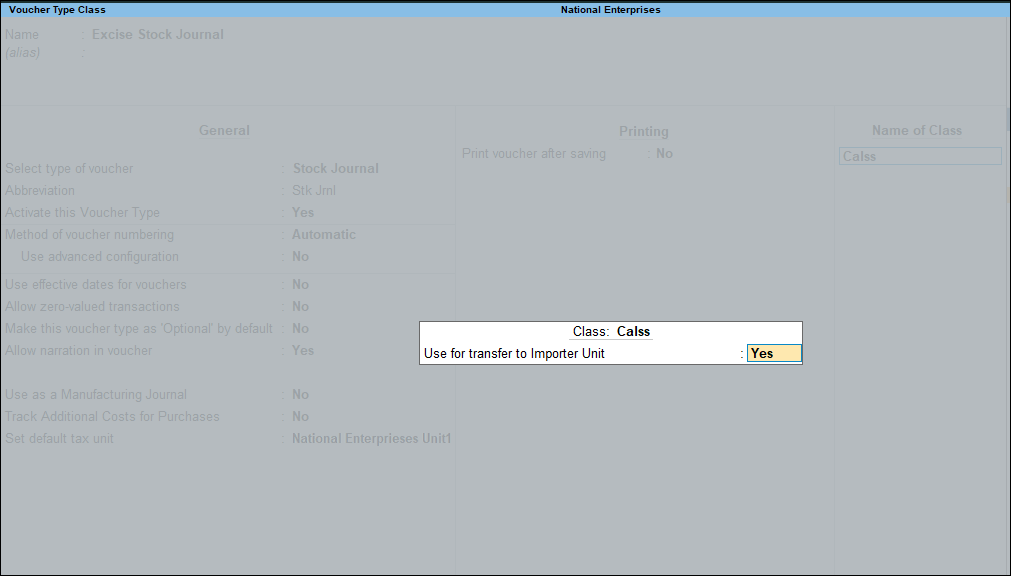
Note: On enabling the Registration Type Importer, Default Excise Unit will not display the List of Excise Units. You can use for transfer to Importer Unit will not be displayed in the Voucher Type Class screen.
- Press Enter to accept. The completed Voucher Type Alteration screen appears.
- Press Ctrl+A to save.