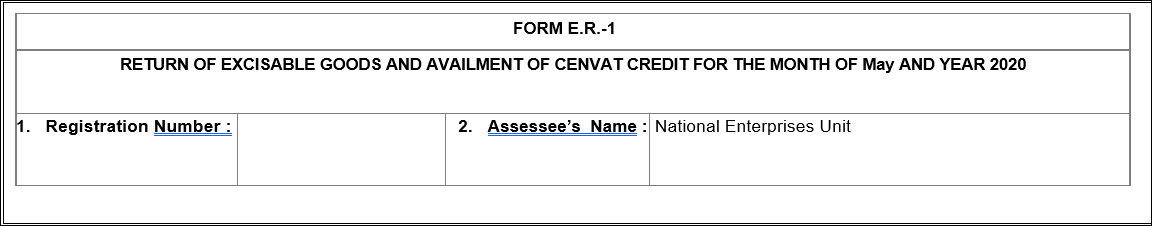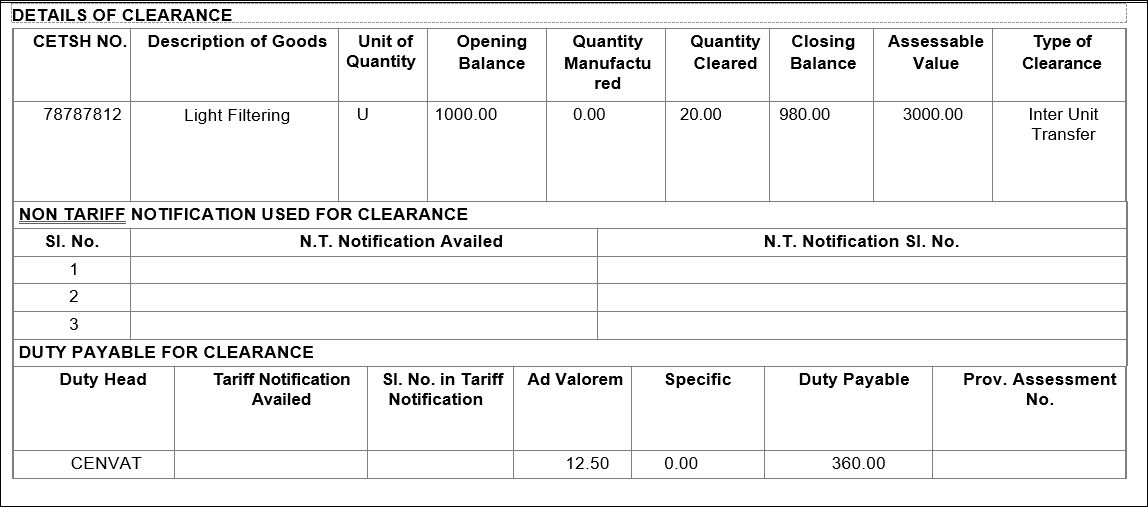Creating Excise Duty Liability on Goods Transferred or Retained Internally
When excise goods are transferred or retained internally, excise duty liability is created and duty is paid against this liability.
Ensure that you have set the option Enable Job Order Processing to Yes in the F11: Features.
To create a godown unit under Excise Tax Unit
- Go to Gateway of Tally > Create > type or select Godowns.
Alternatively, press Alt+G (Go To) >type or select Create Master > type or select Godowns. - Enter the Name of the godown unit.
- Select Primary in the field Under.
- Select the main excise unit in the field Excise Tax unit.
- Press Enter to save. The completed screen appears as shown below:
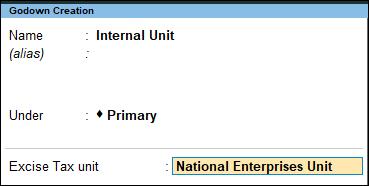
To create a voucher type for excise Material Out and select the main excise unit
- Go to Gateway of Tally > Create > type or select Voucher Type.
Alternatively, press Alt+G (Go To) >type or select Create Master > type or select Voucher Type. - Enter Name and select Materials Out as the Type of Voucher.
- Select the main tax unit in the field Default Tax Unit. The completed screen appears as shown below:
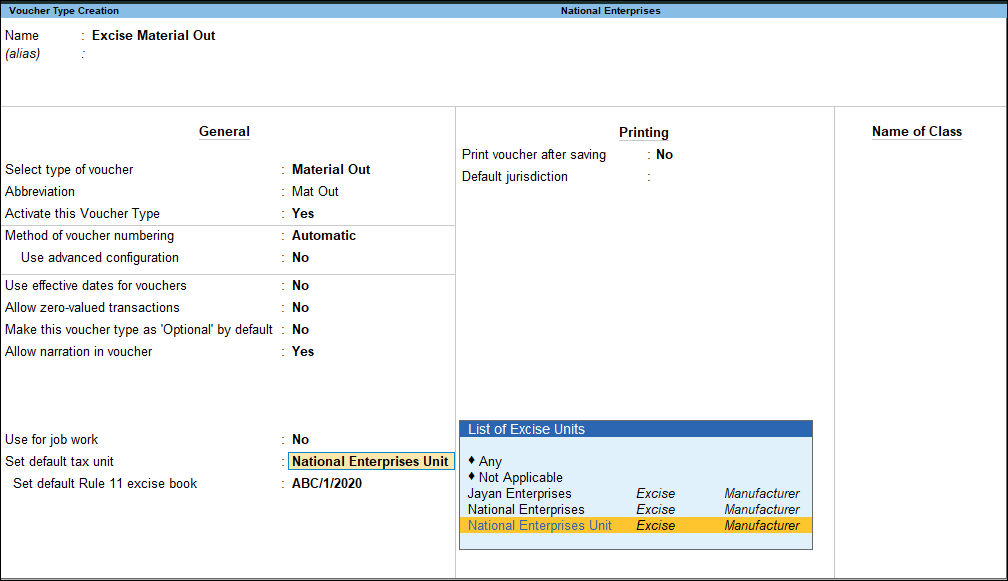
- Record an excise material out voucher as shown below:
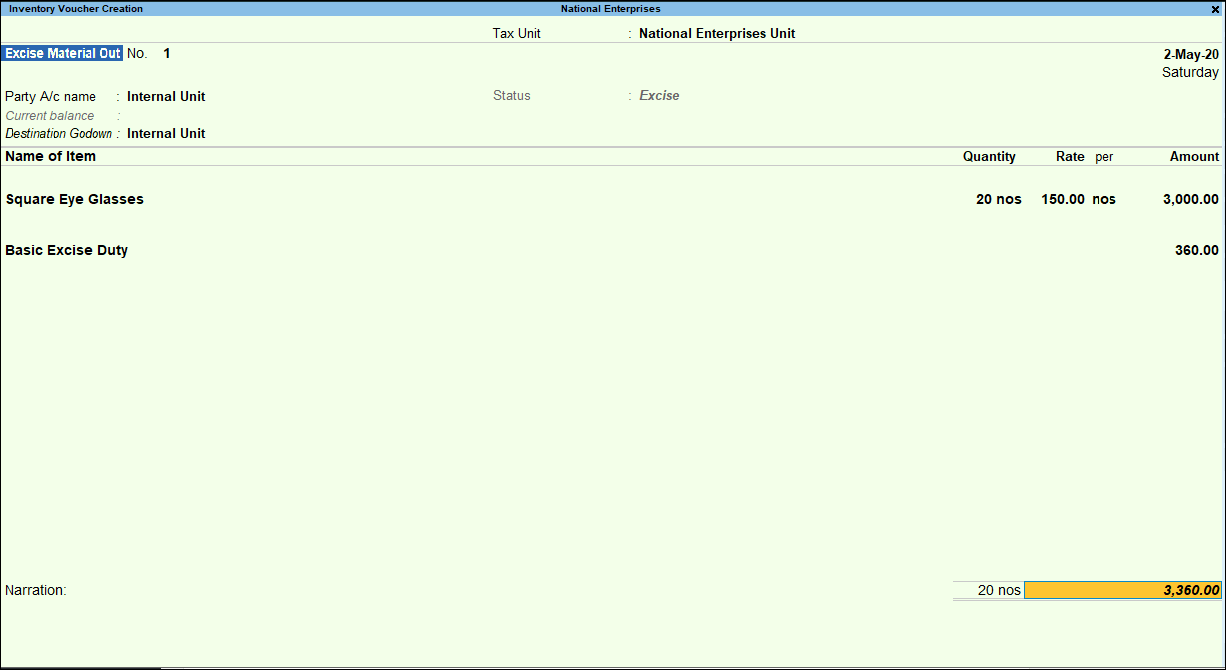
Note: You can also select an excise duty ledger and the duty is calculated automatically.
- Press Enter to save. While saving this transaction, a confirmation message is displayed.
- Click Yes to record a journal voucher.
- Debit the expense ledger to bear the excise duty liability of goods removed to another godown or to retain goods internally.
Note: The flag of the above transaction is Excise Duty on Movements of Stocks.
- View the excise report by going to Gateway of Tally > Display More Reports > Statutory Reports > Central Excise Reports > Manufacturer > Form ER-1 / ER-3.
Alternatively, press Alt+G (Go To) > type or select Form ER-1 / ER-3.
The excise duty liability of the goods removed to another godown or retained internally for testing is displayed as Duty Payable, as shown below: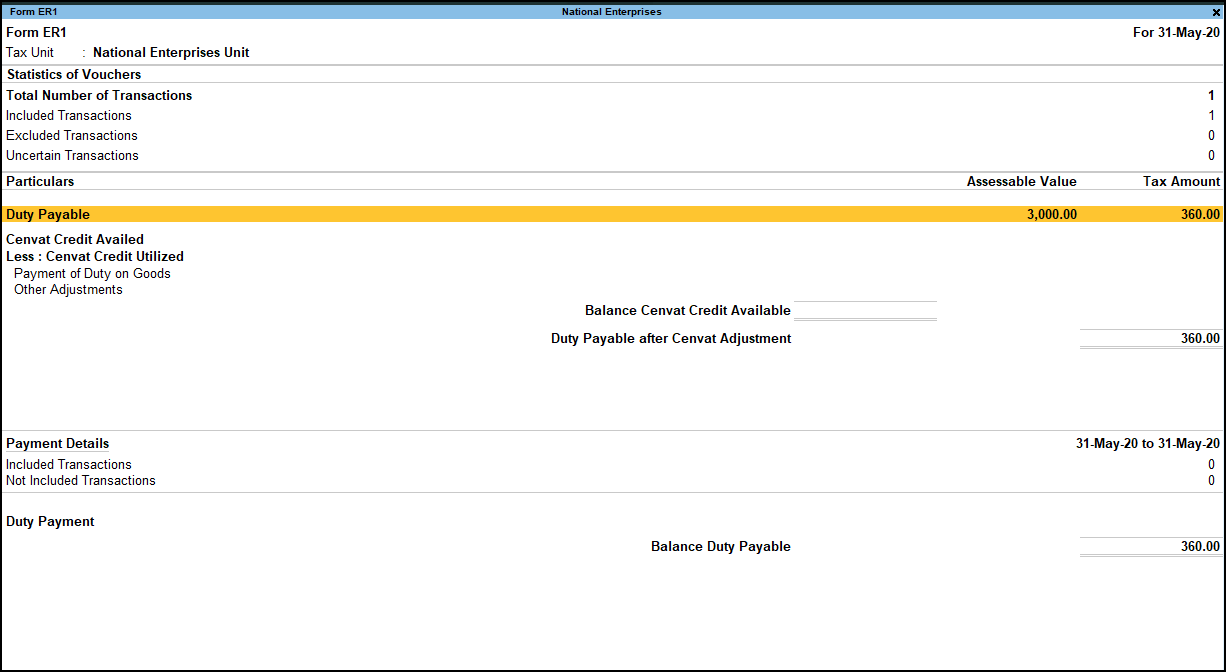
In the Form ER-1 / ER-3, the value is captured as Quantity Cleared for home consumption and the respective Duty Payable, as shown below: