Sales Transfer of Right to Use – Exempt (VAT)
You can record interstate sales selecting the nature of transaction Sales Transfer of Right to Use – Exempt.
This nature of transaction is provided for Bihar and Kerala.
- Gateway of Tally > Vouchers > press F8 (Sales).
Alternatively, press Alt+G (Go To) > Create Voucher > press F8 (Sales). - Select the party ledger in the field Party A/c name.
As always, press Alt+C, to create a master on the fly. Alternatively, press Alt+G (Go To) > Create Master > type or select Ledger > press Enter. - Select the sales ledger grouped under Sales Accounts with the Nature of transaction set to Sales Transfer of Right to Use – Exempt, and predefined with the applicable tax rate.
As in other transactions, you can create the ledger on the fly by pressing Alt+C. Alternatively, press Alt+G (Go To) > Create Master > type or select Ledger > and press Enter. - Select the stock item. Enter the Quantity and Rate. The sales invoice appears as shown below:
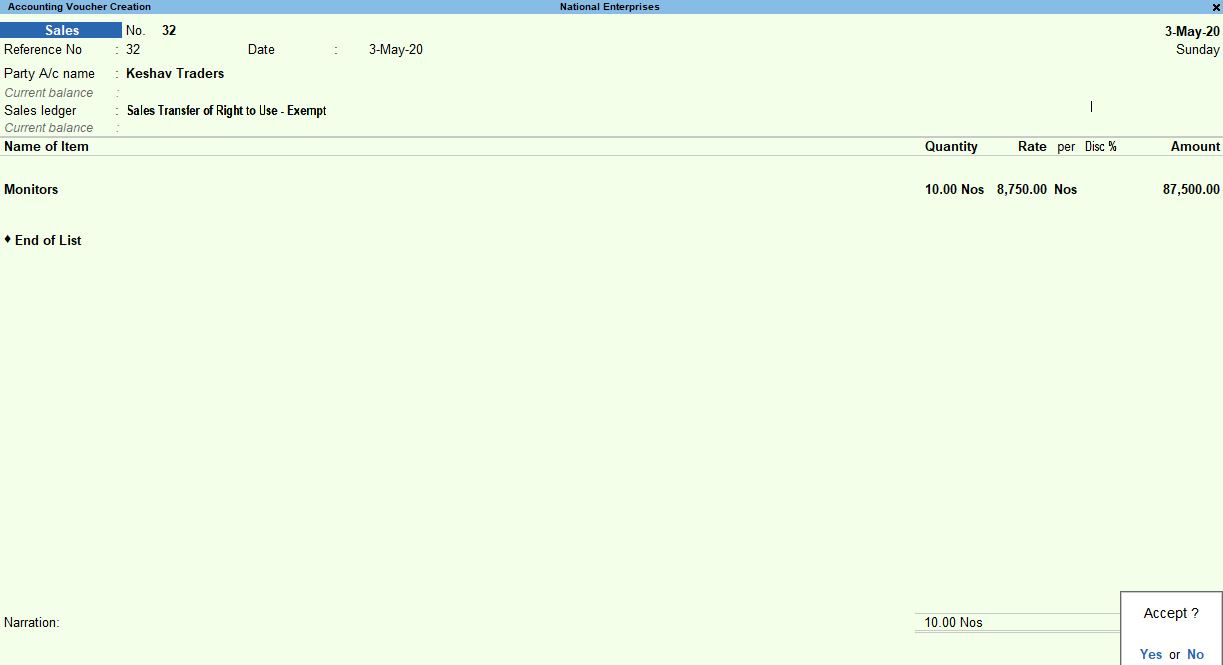
- Accept the screen. As always, you can press Ctrl+A to save.
The value of this transaction gets captured in the relevant fields of state-specific VAT/CST forms and annexures.