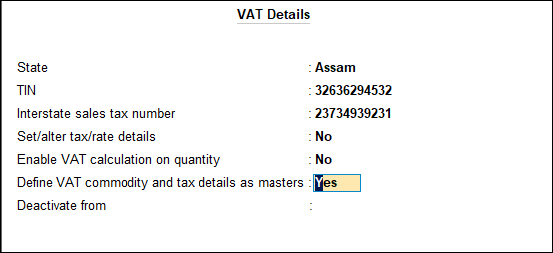Record Entry for Sales Against Form H (VAT)
The Form H is used by sellers for claiming the exemption on making penultimate sales (immediately preceding sale to exports).
To enable VAT commodity and tax details at the masters level, follow the steps given below.
- Press F11 (Feature).
- Accept the screen. As always, you can press Ctrl+A to save.
Create VAT Classification
- Gateway of Tally > Create > type or select VAT Classifications > and press Enter.
Alternatively, press Alt+G ( Go To) > Create Master > type or select VAT Classifications > and press Enter. - Enter Name of VAT classification.
- Select the Nature of Transactions as Deemed Export and enter Applicable From, Tax rate and Taxability, as required.

- Accept the screen.
As always, you can press Ctrl+A to save.
Use VAT Classification in the Sales Ledger
- Gateway of Tally > Create > type or select Ledger > and press Enter.
Alternatively, press Alt+G ( Go To) > Create Master > type or select Ledger > and press Enter. - Select Sales Account in the field Under.
- Enable the option
- Accept the screen.
As always, you can press Ctrl+A to save.
Record a Sales Voucher for Sales against Form H
- Gateway of Tally > Vouchers > press F8 (Sales).
Alternatively, press Alt+G ( Go To) > Create Voucher > press F8 (Sales). - Select the party ledger in the field Party A/c name.
- Select the ledger Sales Against Form H in the field Sales Ledger as shown below:
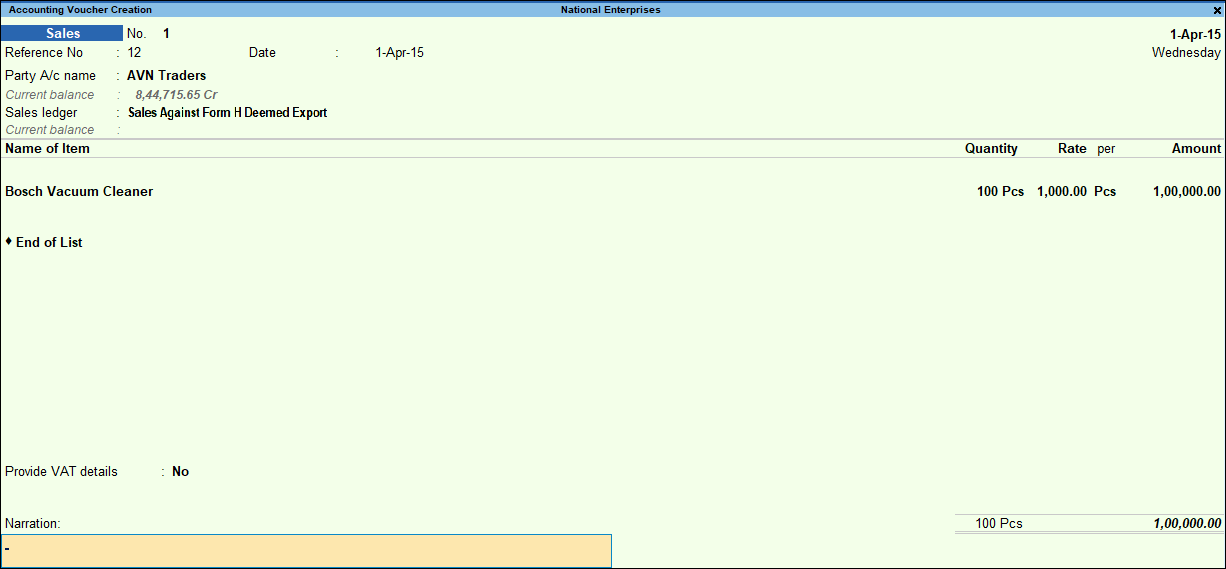
- Select the required stock items enter the Quantity and Rate.
- Accept the screen. As always, you can press Ctrl+A to save.
Note: As an alternative, you can modify VAT classification by enabling the option Allow modification of tax details for VAT in F12: Configure in the sales invoice and select the nature of transaction as Deemed Exports.