Overwrite Annual Return Form (VAT)
When periodic returns are modified, recomputed, overwritten or saved, the annual return has to be recomputed before being overwritten or saved as revised to update values modified.
Follow the steps to overwrite Annual Return form in TallyPrime.
- Press Alt+W (Recompute). The buttons Alt+B (Overwrite) and Alt+H (Save as revised) appear once the return is recomputed. For example, the Form RT-III of Bihar VAT, appears as shown below:
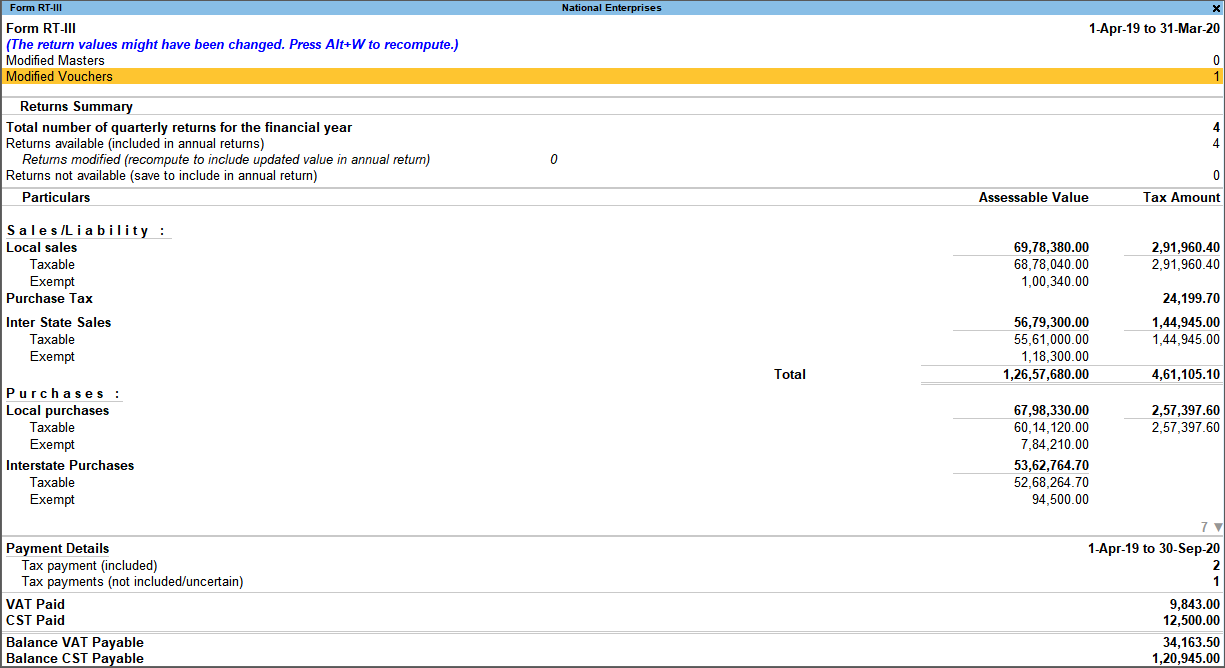
- Press Alt+H (Overwrite) to overwrite the existing return details with modified details. A confirmation message appears. For example, the message in Form RT-III of Bihar VAT, appears as shown below:
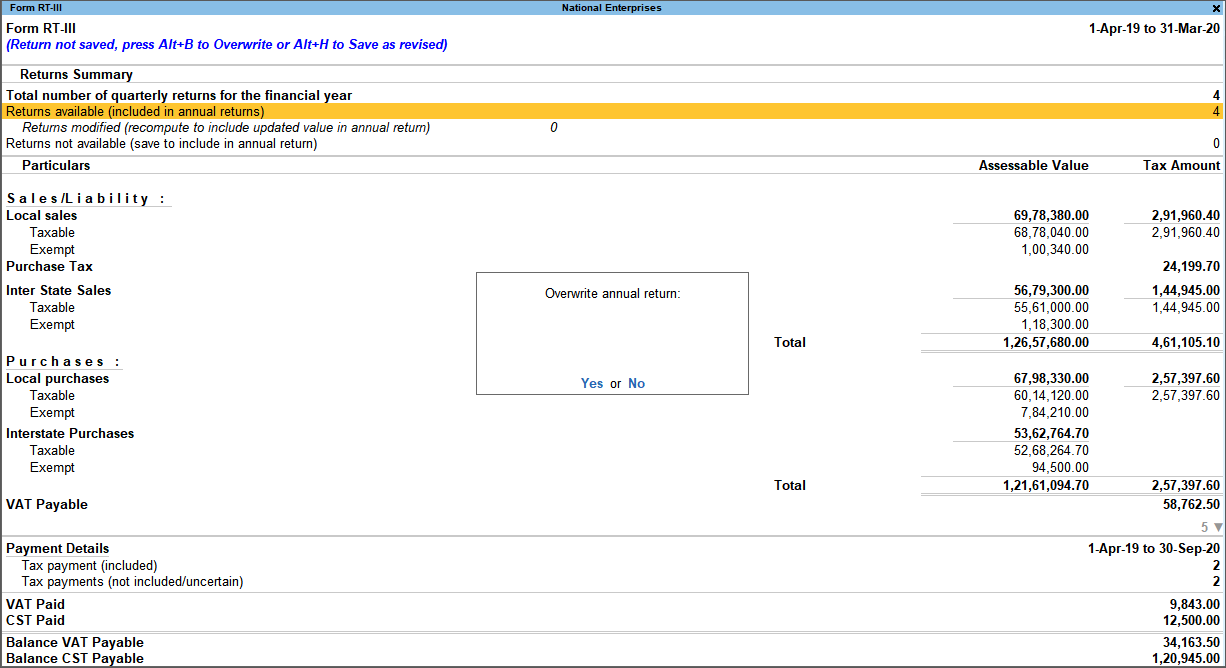
- Accept the screen. As always, you can press Ctrl+A to save.