Note: You can simultaneously run Tally.ERP 9 and Tally Prime in your current License.
| # | Tally ERP 9 | Tally Prime |
|---|---|---|
1Tally EXE/Application Logo |
 |
 |
2Access Tally Data |
Access company data by specifying a data path 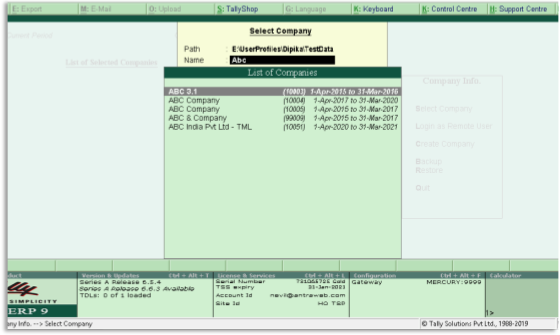 |
Access company data from any path or Drive or remote company and view the data status like Migration Required or Data Corrupted 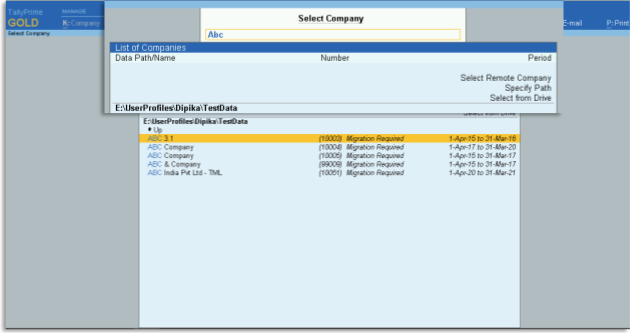 |
3The Look and Color of Tally |
 |
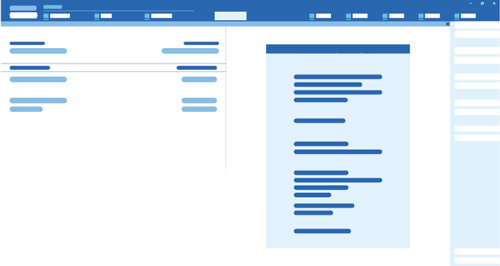 |
4Multi-Tasking in Tally |
Multi Tasking can be done by opening multiple Tally.ERP 9 Instances 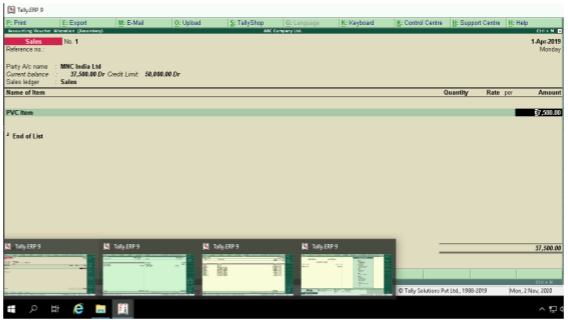 |
Multi Tasking can be done by in one Tally Prime Instance. Just check the Opened Reports in Go To Feature 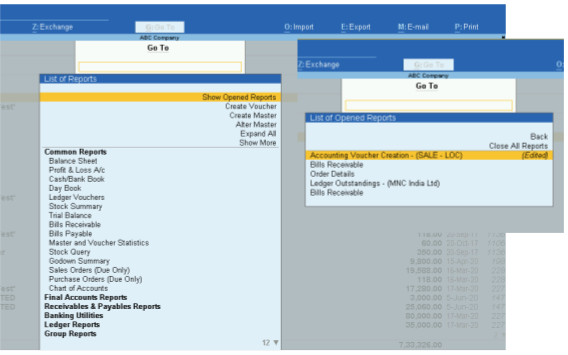 |
5Chart of Accounts |
In Tally.ERP 9 user had to make minimum 3 clicks to open each of these. In Gateway of Tally > Display > List of Accounts. 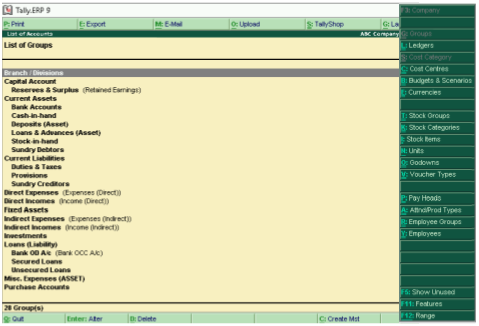 |
Option of ‘Chart of Accounts’ this allows you to access all your masters including groups, ledgers, voucher types, cost centre etc. can be accessed from one screen. 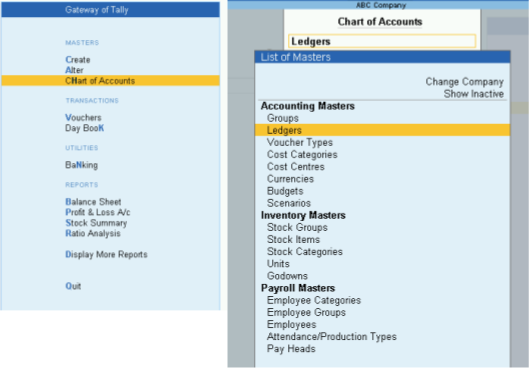 |
6Supplementary Details |
In Tally.ERP 9, fill the required details and pass through complete Supplementary details 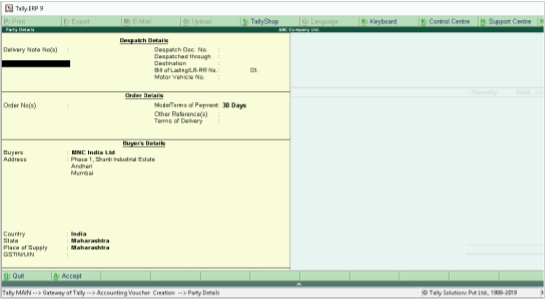 |
Add few details which are needed most of the times as ‘Permanent details’ in ‘configuration’ and get only those details in Supplementary details. 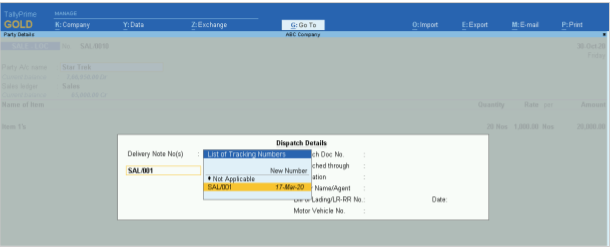 |
7Copy/Paste in Tally |
Shortcut Keys Used to Copy and Paste in Tally.ERP 9 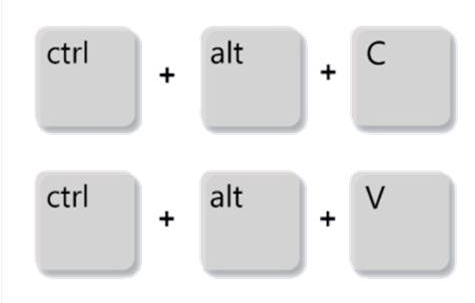 |
Global Keys used to Copy and Paste in Tally Prime 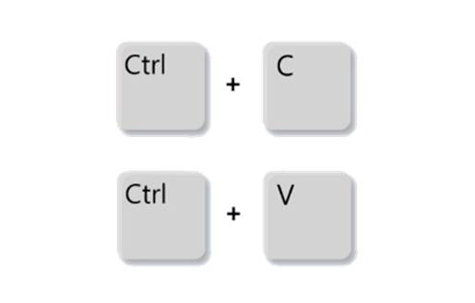 |
8Change Voucher Mode |
In Tally.ERP 9 these options were available in 3 different places and hence navigation is now easier. 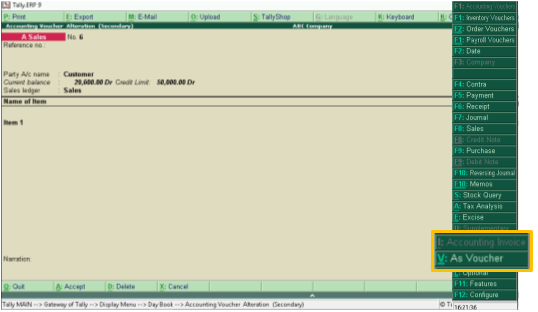 |
In sales voucher or any other voucher, the Change Mode gives you 3 options namely - Item Invoice, Accounting invoice and As invoice. 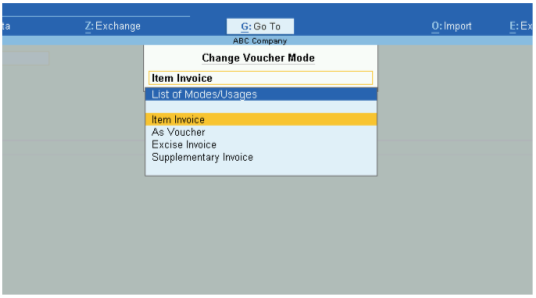 |
9Printing Invoice in Tally |
In Tally.ERP 9, when a user prints invoices with multiple items the invoices gets printed in multiple pages as unused blank space occupies the page which is not needed. 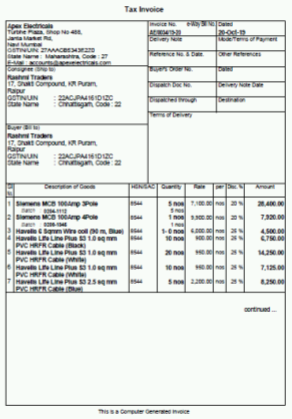 |
In Tally Prime, you can ‘optimise printing to save paper’. This feature will reduce your 6-page invoice to a 2-page invoice, thus saving your printing costs, paper costs and other costs. 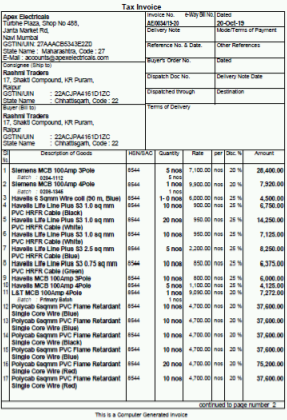 |
10Update details in Transaction |
In Tally.ERP 9, You need to pass through all items to update the details in specific item. 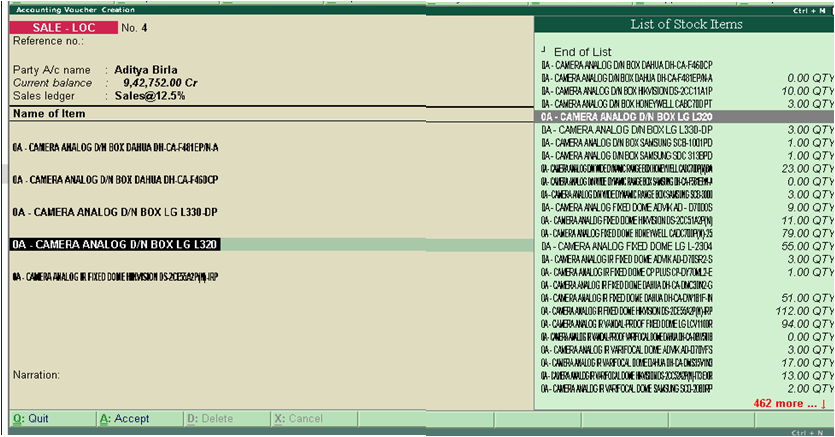 |
Use ‘More Details’ in Transaction and update details of specific item seamlessly 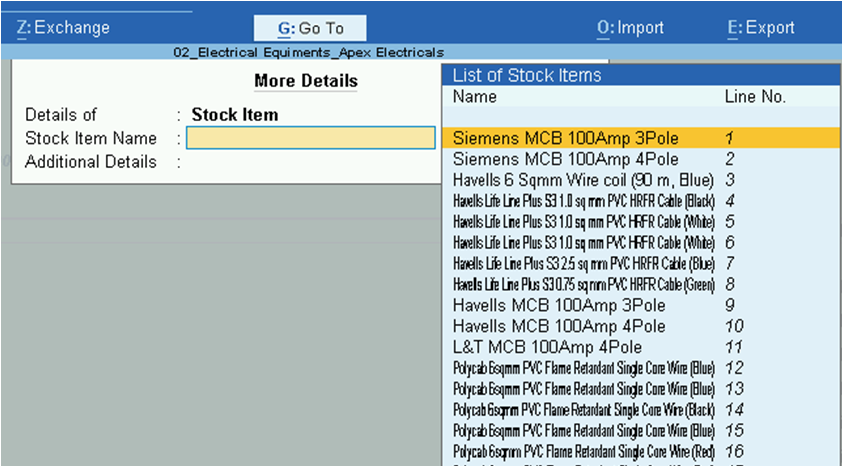 |